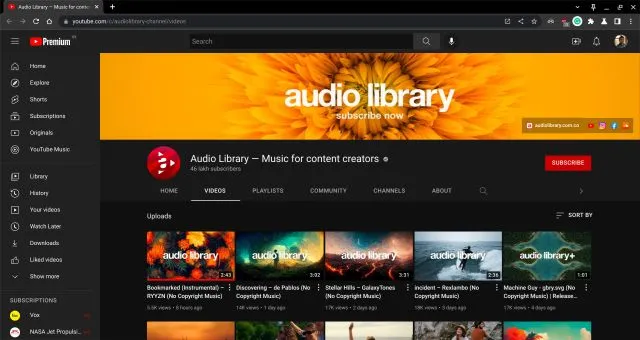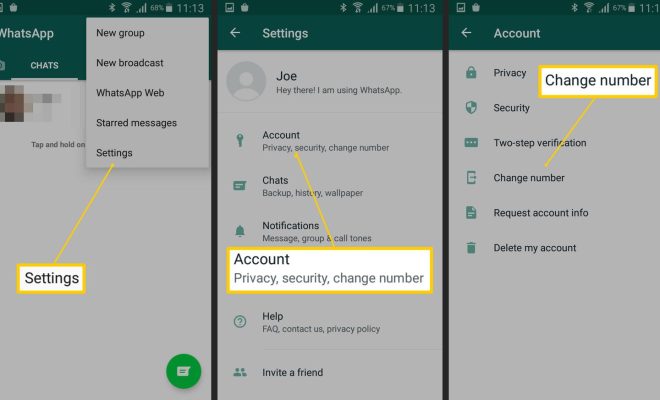How to Create and Use Memoji and Animoji on an iPhone

As technology advances, Apple continues to introduce new and exciting features with its latest iPhone models. One such feature that has generated a lot of buzz is the Memojis and Animojis. These customizable characters allow users to express themselves in a creative and entertaining way. Here’s a guide on how to create and use Memojis and Animojis on your iPhone:
Creating a Memoji:
To create a Memoji, you’ll need to have an iPhone X or later. Here’s how to create your own Memoji:
1. Open the Messages app and start a new message or reply to an existing one.
2. Tap on the Animoji button (the monkey face icon) located in the app’s menu bar.
3. Swipe left until you see the “New Memoji” option, then tap on it.
4. Start customizing your Memoji by selecting your skin color, hairstyle, eyes, nose, lips, and more.
5. Once you’re done customizing, tap on “Done” to save your Memoji.
Using a Memoji:
Now that you’ve created your Memoji, it’s time to put it to use. Here’s how to use your Memoji:
1. Open the Messages app and start a new message or reply to an existing one.
2. Tap on the Animoji button and swipe to find your Memoji.
3. Tap on your Memoji to see it come to life.
4. Use your face to create expressions and movements that your Memoji will mimic.
Creating an Animoji:
Animojis are animated characters that use your voice and facial expressions to create a short video. Here’s how to create your own Animoji:
1. Open the Messages app and start a new message or reply to an existing one.
2. Tap on the Animoji button.
3. Swipe left and select the Animoji you want to use.
4. Make sure that your face is in the frame and then start recording.
5. Speak or make expressions, and watch as your Animoji comes to life.
Using an Animoji:
With your Animoji created, here’s how to use it:
1. Open the Messages app and start a new message or reply to an existing one.
2. Tap on the Animoji button.
3. Scroll through your Animojis and select the one you want to use.
4. Press the red record button to start recording your Animoji video.
5. Speak or make expressions, and watch as your Animoji performs your movements and voices.
In conclusion, Memojis and Animojis are a fun and creative way to express yourself visually in your messages. With these simple steps, you can create and use Memojis and Animojis on your iPhone, making communication more memorable and engaging.