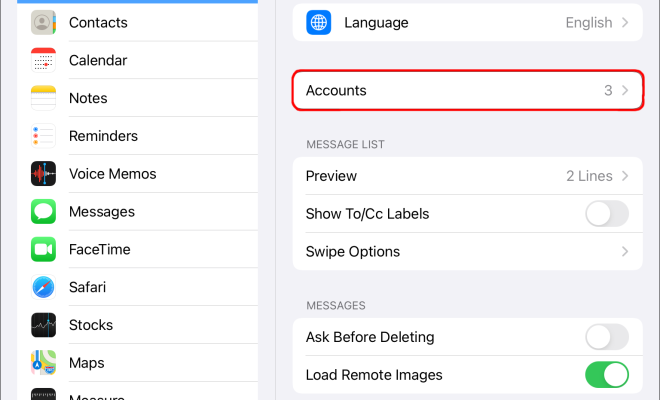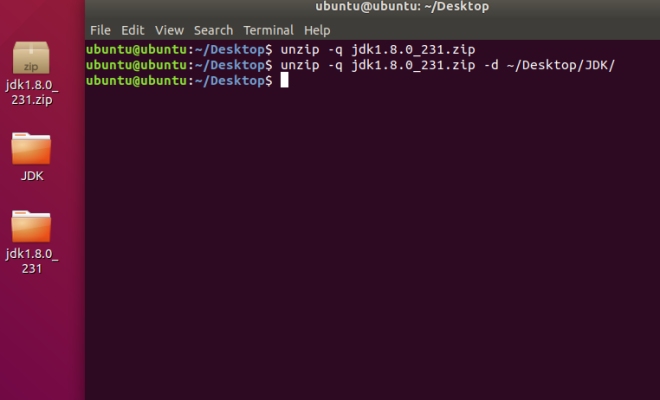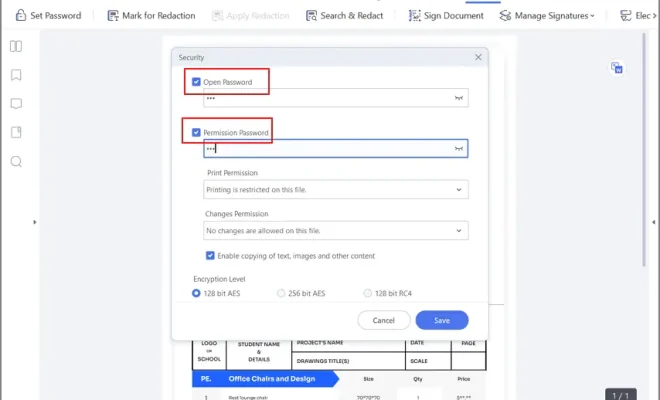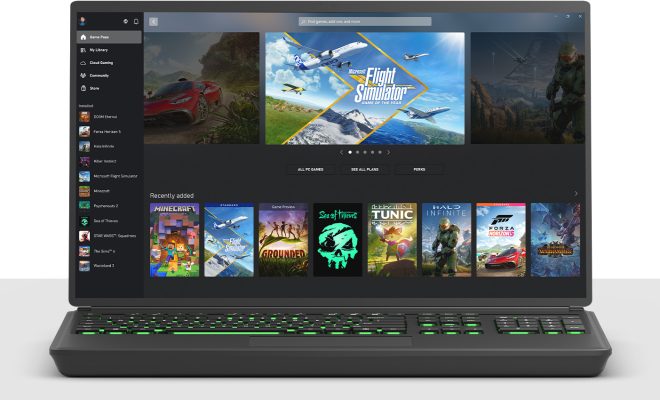How to Copy a CD
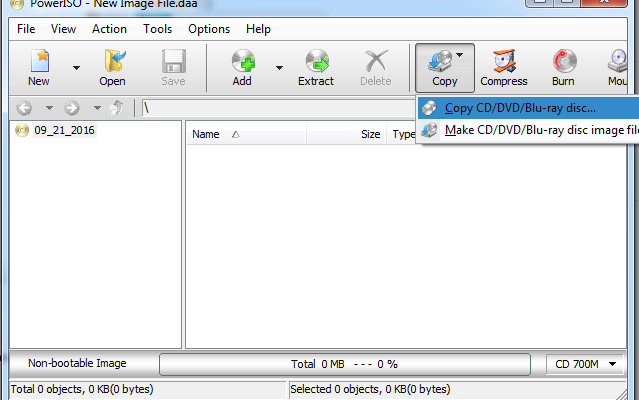
Copying a CD is an easy and cost-effective way to share music, photos or data with family and friends. Moreover, it can be a practical method to create backups of important files or protect our digital media from scratches, wear and tear.
There are two main ways to copy a CD: using a CD copier or a computer.
Using a CD Copier
A CD copier is a device specifically designed to duplicate CDs. It is a standalone machine that works independently from other devices or programs. Here are the steps to copy a CD with a copier:
1. Turn on your CD copier and insert the original CD in the source tray. Make sure that the label side is facing up.
2. Insert a blank CD into the target tray. Make sure that the label side is facing up as well.
3. Select the copy option or press the corresponding button on the copier’s control panel. Some models may offer additional features, such as adjusting the burn speed or the number of copies.
4. Wait for the copier to finish the copying process. This may take a few minutes or longer, depending on the size and speed of the CDs.
5. Eject the original and the copied CDs and label them accordingly.
Using a Computer
Copying a CD using a computer is also a viable option, especially for those who do not have access to a CD copier. Here are the steps to copy a CD with a computer:
1. Insert the original CD into your computer’s CD drive. If your computer has multiple drives, make sure to select the one that can read CDs.
2. Open a CD burning software. Most computers come with a pre-installed burning program, such as Windows Media Player or iTunes. Alternatively, you can download a free or paid software from the internet, such as Nero or Roxio.
3. Select the copy or burn option from the software’s menu. Some programs may automatically detect the original CD and the blank CD.
4. Follow the instructions on the screen to customize the copy settings, such as the disc format, the burn speed or the number of copies.
5. Click on the start or burn button to begin the copying process. This may take a few minutes or longer, depending on your computer’s capacity and speed.
6. Eject the original and the copied CDs and label them accordingly.
Conclusion
Copying a CD can be an easy and practical way to share, backup or protect digital media. Whether you use a CD copier or a computer, make sure to follow the instructions carefully and label the CDs appropriately. Additionally, double-check the quality and compatibility of the copies to avoid potential errors or data loss.