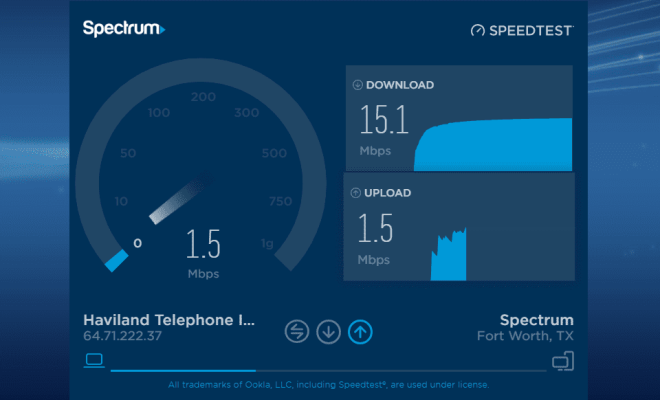How to Connect a Bluetooth Speaker to a Computer

Bluetooth speakers have become increasingly popular in recent years for their portability and convenience. Contrary to popular belief, connecting a Bluetooth speaker to a computer is a simple process. In this guide, we will walk you through the steps required to connect your Bluetooth speaker to your computer.
Step 1: Ensure Your Computer Has Bluetooth Capability
The first step is to make sure your computer has built-in Bluetooth or a Bluetooth adapter. Some laptops and desktops come with built-in Bluetooth, while others require the use of an external Bluetooth adapter. You can check your computer’s specifications to confirm whether it has Bluetooth or not.
Step 2: Turn on Your Bluetooth Speaker
Turn on your Bluetooth speaker and make sure it is in pairing mode. This mode is usually indicated by a flashing light or a voice prompt that says “Pairing.” Every Bluetooth speaker has a unique pairing process, so consult your owner’s manual if you are unsure how to put your speaker into pairing mode.
Step 3: Connect Your Speaker to Your Computer
On your computer, go to your settings and select the Bluetooth settings option. Turn on your computer’s Bluetooth if it’s not already on. Your computer should now be searching for available Bluetooth devices. Select your Bluetooth speaker from the list of available devices.
Step 4: Pair Your Speaker
Once you select your Bluetooth speaker, your computer will connect with the device. If pairing is successful, you will hear a sound or see a notification that confirms the pairing process is complete. At this point, your speaker should be ready to use with your computer.
Step 5: Test the Connection
To test your speaker’s connection, play a song or video from your computer. Make sure the sound is coming from your Bluetooth speaker and not the computer’s internal speakers. If you encounter any issues, check your computer’s Bluetooth settings and make sure the speaker is still connected.
In conclusion, connecting your Bluetooth speaker to your computer is a simple process that requires just a few steps. With your speaker connected, you can enjoy high-quality sound while working or relaxing at your desk.