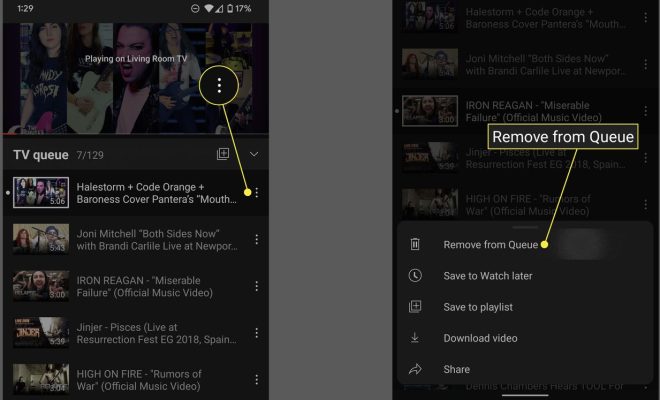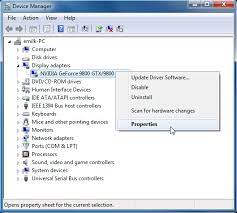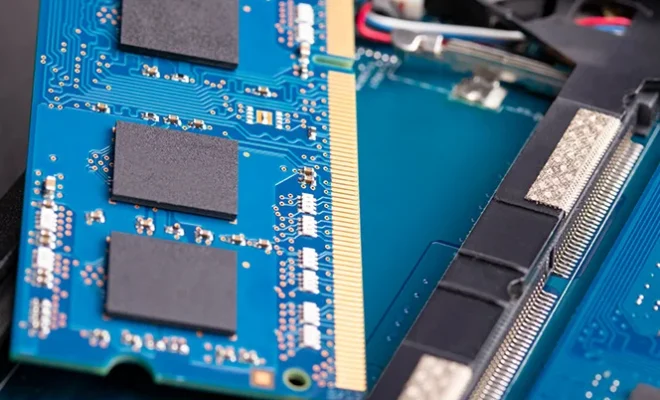How to Calibrate a Projector

Calibrating a projector is essential for getting a clear and crisp image with accurate colors. Thankfully, calibrating a projector is relatively easy, and with the right steps, you can have your projector displaying beautiful imagery that will make your movie nights or presentations memorable. Below are some steps you can follow to calibrate your projector for optimal image quality.
1. Adjust the Aspect Ratio
Before you begin the calibration process, make sure you adjust the aspect ratio of your projector. The aspect ratio determines the width and height of your image, and it can be adjusted to match the size of your screen. If the aspect ratio is not set correctly, the image may appear stretched or skewed. Make sure you consult your projector manual on how to adjust the aspect ratio.
2. Set the Contrast and Brightness
Contrast and brightness are the two primary settings for adjusting the picture quality of a projector. Contrast is the difference between the brightest and darkest parts of an image, and it can make a significant difference in image quality. Brightness refers to the overall amount of light being emitted by your projector, and it can be adjusted to suit the lighting in your room. If your projector is too dim, you may have trouble seeing the image, and if it’s too bright, the colors may appear washed out.
To adjust the contrast, use a calibration image and adjust the setting until it looks right. To adjust the brightness, you may need to use a test pattern designed to help you determine the optimal brightness level. Remember to adjust these settings in a dimly lit room to ensure that the adjustment is accurate.
3. Adjust the Colors
To get an accurate color representation, you need to adjust the hue, saturation, and color temperature. Hue refers to the overall color of an image, while saturation determines the intensity of the color. Color temperature is the balance between warm and cool colors.
The best way to adjust the colors is to use a calibration image that displays a range of colors, such as a color wheel. Use the projector’s settings to adjust the color balance until the colors look natural and balanced. You can also experiment with different color modes, such as cinema or game mode, to find the best setting for your needs.
4. Fine-Tune the Sharpness
Sharpness refers to the clarity of the image and the level of detail in it. Fine-tuning sharpness is important because it can make a big difference in the overall picture quality. To adjust sharpness, use a calibration image that includes detailed images, such as text or lines. Adjust the sharpness until the detail is clear without being oversharpened.
5. Save Your Settings
Once you have gone through these adjustments, it’s important to save your settings so you can quickly recall them if needed. Some projectors allow you to save your settings as presets, so make sure you take advantage of this feature.
In conclusion, calibrating a projector is not a complicated task, but it does require some patience and attention to detail. The steps above will get you started in the right direction, but remember to consult the user manual for your projector for detailed instructions on calibration. With a little time and effort, you’ll have a beautifully calibrated projector that will provide you with hours of entertainment or professional presentations.