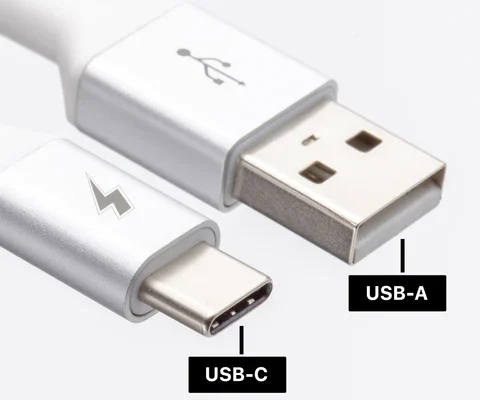How to Automatically Bypass the FRP Lock on Your Samsung Phone
Samsung phones come with factory reset protection (FRP) to ensure that only the owner is able to reset and use the device after it has been wiped. While this feature is meant to provide added security, it can be quite a nuisance for users who forget their Google account credentials, or who purchase a second-hand phone that has an FRP lock on it.
In this article, we will discuss how to bypass the FRP lock on your Samsung phone automatically.
What is FRP Lock?
Factory Reset Protection is a security feature that is built into Android devices. Once enabled, it requires the original owner of the device to sign in using their Google account after a factory reset. If the original account credentials are not provided, the device remains locked and cannot be accessed.
This is a useful feature in case the phone is stolen, as it prevents the thief from accessing the data on the device. However, it can be a major inconvenience when you are trying to use your own phone and cannot sign in due to a forgotten password, or when you purchase a used phone and the previous owner forgot to disable the FRP lock.
How to Automatically Bypass FRP Lock on Samsung Phones?
There are a few methods you can use to bypass FRP lock on Samsung phones, but the easiest and most reliable method is to use a software tool specifically designed for this purpose. One such tool is Dr.Fone – Unlock (Android).
Dr.Fone – Unlock (Android) is a powerful tool that can bypass FRP lock on Samsung phones quickly and easily. Here’s how to use it:
1. Download and install Dr.Fone – Unlock (Android) on your computer.
2. Connect your Samsung phone to the computer using a USB cable.
3. Launch Dr.Fone – Unlock (Android) and click on the “Unlock” button on the home screen.
4. Follow the on-screen instructions to put your phone into download mode.
5. Once your phone is in download mode, Dr.Fone – Unlock (Android) will detect your device automatically and download the necessary firmware to bypass the FRP lock.
6. When the firmware download is complete, Dr.Fone – Unlock (Android) will automatically start the FRP removal process.
7. Once the process is complete, your Samsung phone will be completely unlocked and you will be able to access it without any restrictions.
Benefits of Using Dr.Fone – Unlock (Android)
Apart from being able to bypass FRP lock on Samsung phones automatically, Dr.Fone – Unlock (Android) has several other useful features, such as:
1. unlocking your phone without losing any data.
2. Resetting your screen lock password or pattern without losing any data.
3. Removing your phone’s SIM lock without any hassle.
4. Resetting your phone to its original settings if it’s too slow or has other performance issues.
Conclusion:
FRP lock is a useful security feature that prevents unauthorized access to your device. However, it can be a major headache for users who forget their Google account credentials or purchase a second-hand phone with an FRP lock on it.
Using Dr.Fone – Unlock (Android) is one of the easiest and most reliable methods to bypass the FRP lock on your Samsung phone automatically. With this tool, you can unlock your phone without losing any data and get back to using your device quickly and easily.