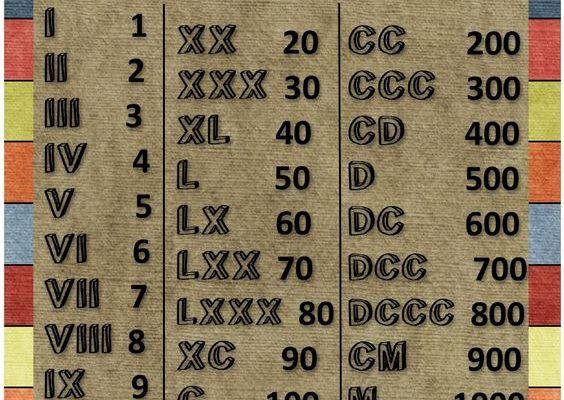How to Ask a Question on Facebook

Introduction
Facebook, as a social media platform, has become an indispensable part of our daily lives. It allows us to connect with friends and family, share posts and pictures, and engage in countless online communities. One key aspect of navigating Facebook is knowing how to ask questions, whether you’re looking for recommendations on a restaurant or seeking advice on a personal matter. In this article, we will guide you through the process of how to ask a question on Facebook effectively.
Step 1: Choose the Right Platform for Your Question
Before asking your question on Facebook, it’s important to consider the appropriate platform that will yield the best response. You can post your question in various ways:
1.Status update:If your question is directed towards your friends and followers, posting it as a status update might be the most effective method.
2.Facebook Groups:If you’re seeking advice from a specific community or individuals sharing common interests, joining and posting in a relevant Facebook Group could yield more informative answers.
3.Messenger:If you want to ask a personal question or are seeking advice from someone specific, send them a message via Facebook Messenger.
Step 2: Craft Your Question Clearly
To get the most helpful responses possible, ensure that your question is clear, concise, and straightforward. Be specific about what information you’re looking for and give enough context so others can understand the nature of the situation.
Step 3: Use Appropriate Language & Tone
When posing a question on Facebook, maintain a polite and respectful tone. This will make others more inclined to respond positively and provide helpful feedback. Avoid using offensive language or making derogatory remarks about others.
Step 4: Engage with Respondents
Once people start responding to your question, make sure to engage with them by liking their comments or replying with follow-up questions if necessary. This will show that you appreciate their input and encourage even more engagement.
Step 5: Note Important Responses
As answers accumulate, make note of particularly helpful or informative responses. You may choose to save them for future reference, send a private message expressing your gratitude, or tag the helpful user in a follow-up post.
Step 6: Thank Those Who Responded
After you’ve received the information that you needed, it’s important to express gratitude to those who took the time to answer your question. You can do this by liking their comments, sending them private messages, or posting a thank-you status update.
Conclusion
Asking questions on Facebook is an essential skill when using the platform. By following these steps, you can easily ask questions, get the desired answers, and connect with others in meaningful ways. Remember to be clear, concise, and respectful while also engaging with respondents to maximize the value of your interactions on Facebook.