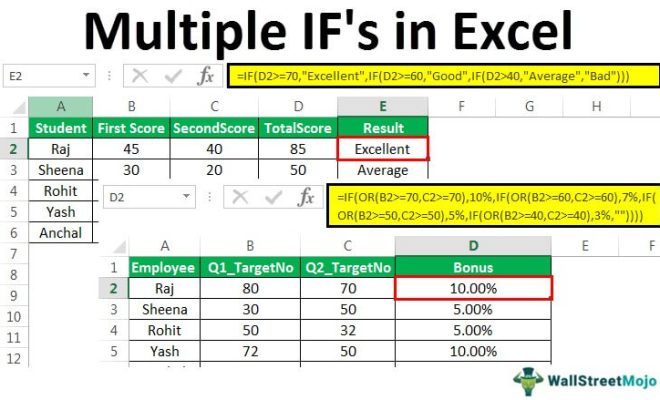DVI vs. HDMI: What’s the Difference?
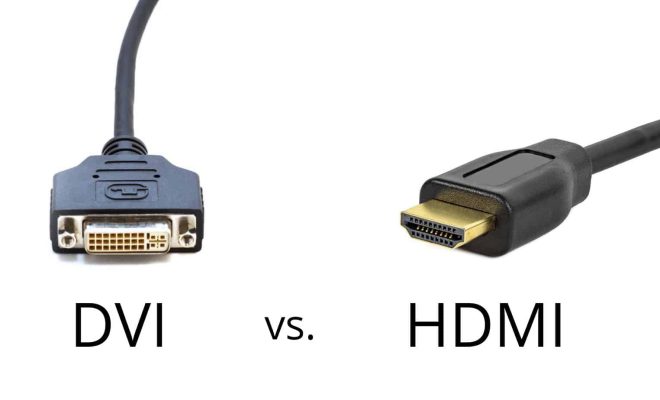
With the rise in technology, every year sees new advancements and updates. These updates not only add to the technology’s features but also bring along new compatibility issues. You might have come across the terms DVI (Digital Video Interface) and HDMI (High Definition Multimedia Interface) when connecting your devices to displays, such as a monitor or a TV. While the two have succeeded VGA (Video Graphics Array) and other analog standards, many people are still not sure about the difference between them. In this article, we will discuss the key differences between DVI and HDMI.
Firstly, let’s talk about the similarities. Both the DVI and HDMI cables allow digital data transfers, which result in a much smoother and clearer video output. You can use both for connecting your devices such as gaming console, DVD player, or computer to your display device.
DVI:
DVI is a video-only interface, which means it only supports video signals. It was launched in 1999 to replace the VGA connections that were widely used back then. DVI supports a range of resolutions and has many variants, including DVI-A (analog), DVI-D (digital) and DVI-I (integrated, supports both digital and analog signals). DVI-D is the most commonly used variant that supports only digital signals, and it is still widely used for monitors, especially in the business and gaming industry. Also, it is backward compatible, so it can be adapted to output from a VGA cable.
HDMI:
HDMI was launched in 2002, and it is also a digital interface that supports both video and audio signals. This means you can transfer high-quality video and audio signals over a single wire. HDMI supports resolutions up to 4K, and it also has backward compatibility with its predecessors. HDMI enables more features, such as HDCP (High-bandwidth Digital Content Protection), which allows streaming or playing of copyrighted content.
Key Differences:
– HDMI cable supports both video and audio signals, whereas DVI only supports video signals.
– HDMI has more features, including Audio Return Channel (ARC), Ethernet capability, CEC (Consumer Electronics Control), and HDCP.
– DVI has many variants, which can be confusing for non-technical users, whereas HDMI only has one standard that supports various functions.
– HDMI can transfer data without compressing it, while DVI needs to compress the data, which can impact the quality of the video output.
– HDMI supports resolutions up to 4K, while DVI is limited to 2560 x 1600.
Conclusion:
DVI and HDMI both have their strengths and weaknesses. If you’re looking for a video-only interface, DVI is a good option. It is widely used in industries such as finance and gaming. On the other hand, if you want to transfer both video and audio signals through a single wire, HDMI is the way to go. It is more versatile and supports advanced features, but it is also expensive than DVI. In the end, it all depends on what you need and how much you want to spend.