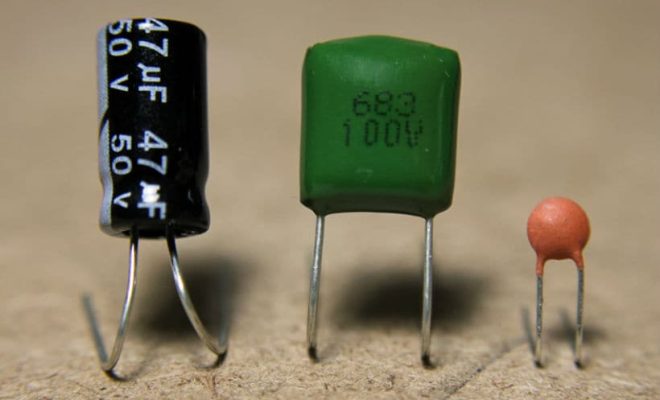Don’t Like the Shared Content on Your iPhone? Here’s How to Disable Shared With You
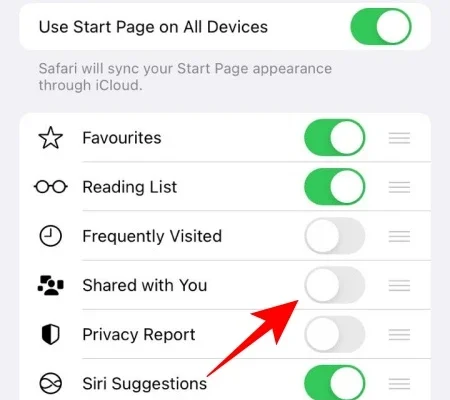
If you are an iPhone user, then you might be aware of the recent update that introduced the “Shared with You” feature. This feature allows users to see the content that has been shared with them by their friends, family, or colleagues through various apps like Messages, Photos, and News. However, not everyone might want to see the shared content on their iPhone, and if you are one of them, then this article is for you.
Disabling the “Shared with You” feature on your iPhone is a simple process that can be done in a few steps. Here’s how to do it:
Step 1: Launch the Settings app on your iPhone.
Step 2: Scroll down and tap on “Messages.”
Step 3: Here, you will see an option called “Shared with You.” Tap on it.
Step 4: You will see a list of apps that are currently sharing content with you. To disable the feature for a particular app, simply toggle off the switch next to it.
Step 5: Once you have disabled the feature for all the apps, the “Shared with You” section will disappear from the app altogether.
That’s it! You have successfully disabled the “Shared with You” feature on your iPhone. Now, you won’t see any shared content from your friends, family, or colleagues. However, it is worth noting that disabling this feature won’t delete any shared content that you have already received. The shared content will still be accessible through the respective app or service.
While the “Shared with You” feature has its benefits, it might not be everyone’s cup of tea. If you find it overwhelming or distracting, then disabling the feature is a great way to declutter your iPhone and make it more personalized to your needs.
In conclusion, the “Shared with You” feature is a useful addition to the iPhone, but it’s not for everyone. If you don’t want to see the shared content on your iPhone, then disabling the feature is a simple process that can be done in a few steps. With this feature disabled, you can customize your iPhone to better suit your preferences and needs.