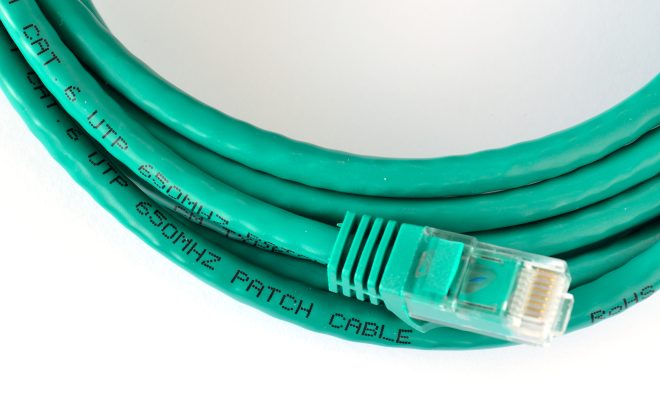Could Not Find or Load Main Class Java? Here’s How to Fix it!
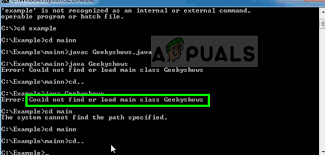
Java is a widely used programming language, and many developers prefer it for its scalability and versatility. However, working with Java can be complicated, especially if you encounter errors like “Could not find or load main class Java.” This error message can be frustrating, and it can prevent you from running your Java program. But don’t worry, this problem can be fixed.
What Does “Could Not Find or Load Main Class Java” mean?
This error message is a common problem encountered by Java developers. It typically means that the Java compiler cannot find the main class of your program, causing it to fail to execute. In other words, it’s having trouble locating and executing the primary class that contains the main method.
Possible Causes of “Could Not Find or Load Main Class Java”
Here are some of the possible causes of the error:
1. Incorrect package structure.
2. Classpath issues.
3. Missing or incorrect classname.
4. Incorrect syntax.
How to Fix “Could Not Find or Load Main Class Java”
If you’re experiencing this error message, don’t panic. Here are some solutions to resolve the issue:
1. Check Package Structure
Ensure that your package structure is correct, and the main class is located in the correct package. If your main class is located in a subdirectory under the package, ensure that you navigate to the correct directory before compiling and running the program.
2. Check Classpath
Classpath issues are among the most common causes of this error. Ensure that the classpath is set correctly. The classpath determines where the Java compiler looks for the class file. You can set the classpath variable in Windows by going to “system properties-> advanced-> environment variables.” In Unix-based systems, you can set the classpath by using the command line syntax.
3. Verify the ClassName
Ensure that you spell the class name correctly, including capitalizing any letters that should be capitalized.
4. Check Syntax
Check the syntax of your Java code. A syntax error can prevent the program from being compiled, resulting in the error message.
In conclusion, the “Could not find or load main class Java” error message can be resolved by checking the package structure, classpath, classname, and syntax of your Java code. Always make sure your Java code is error-free before compiling it. With these solutions, you can fix the error and continue developing Java programs with ease.