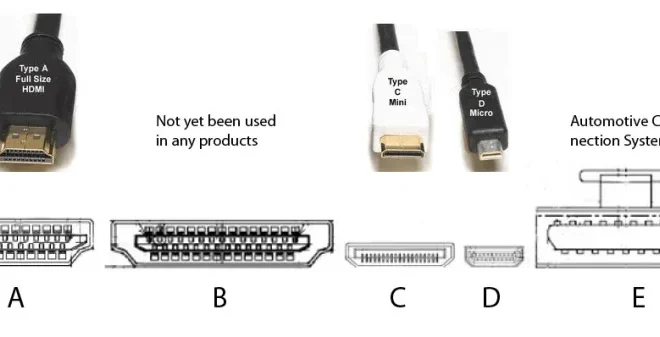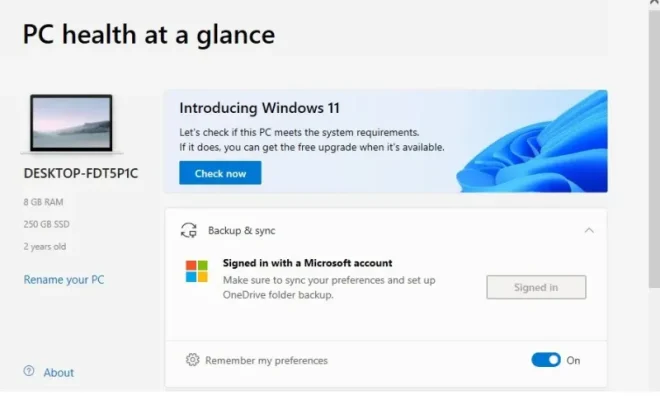Common Discovery+ Issues and How to Fix Them

Discovery+ is one of the most popular streaming services available. From reality shows to documentaries, the platform has a wide range of content that appeals to different users. However, like any other technology, it’s not perfect. Some Discovery+ users have experienced issues while streaming, which can be frustrating. Fortunately, many common issues have simple solutions. In this article, we look at some common Discovery+ issues and how to fix them.
1. Streaming Errors
Some users encounter streaming errors when attempting to watch a video on Discovery+. These streaming errors can occur due to poor network connectivity. If you’re experiencing streaming errors, it’s a good idea to check your internet connection. You can do this by running a speed test, which should give you an idea of your internet speed. If your internet speed is slow, try restarting your router or modem.
2. Login Issues
If you’re having trouble logging in to your Discovery+ account, it’s likely that you’ve either forgotten your password or entered your login details incorrectly. The best way to fix this issue is to reset your password. Simply click on the “Forgot Password” link on the login page and follow the instructions to reset your password.
3. App Crashes
Another common issue that Discovery+ users experience is the app crashing. This can happen for a number of reasons, including outdated software, corrupted data, or device incompatibility. If you’re experiencing app crashes, make sure that your device’s software is up to date. You should also clear the cache and data in the app, which will remove any corrupted data that may be causing the app to crash.
4. Video Quality Issues
If you’re experiencing poor video quality on Discovery+, there are a few ways to fix this issue. The first step is to make sure that your internet connection is strong enough to support high-quality streaming. If your internet connection is strong enough, then it’s possible that the video quality is set to a lower resolution. You can fix this by adjusting the video quality in the app’s settings.
5. Audio Sync Issues
Some users have reported audio sync issues on Discovery+, meaning that the audio and video are out of sync. When this happens, it can be difficult to watch the video without being distracted by the audio issues. To fix this issue, try restarting the device you’re using to stream the content. If that doesn’t work, try closing and reopening the app.