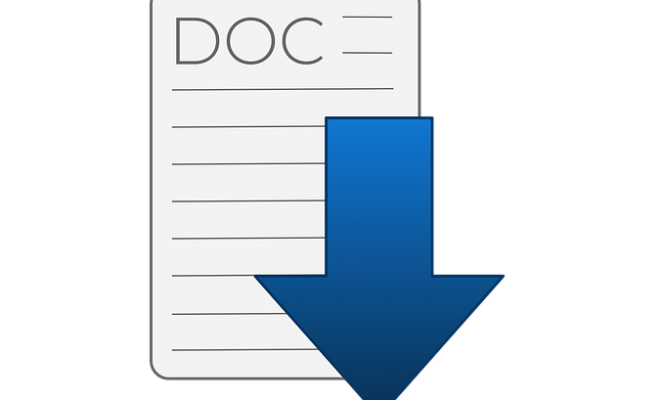Chocolatey vs. Windows Package Manager: Which Is the Better Tool to Download Software on Windows?

When it comes to downloading software on Windows, there are multiple tools available in the market. Two of the most popular tools are Chocolatey and Windows Package Manager, both of which offer several benefits to users. However, it can be a bit confusing to decide which one to use, especially for those who are new to the Windows community.
Chocolatey is an open-source package manager for Windows, which simplifies the installation, upgrading, and uninstallation of software packages. It is similar to APT or Homebrew on Linux and macOS, respectively. Chocolatey boasts a huge repository of over 5,000 packages, including popular software such as Google Chrome, Visual Studio Code, and VLC Media Player. Moreover, it supports silent installations, scripting, and can be used with PowerShell.
On the other hand, Windows Package Manager is a new package manager developed by Microsoft, which is currently in preview mode. Similar to Chocolatey, it allows users to quickly install apps through a command-line interface. It has a limited repository of around 1,000 packages, but it is expected to grow soon. It also supports silent installations and can be used with PowerShell.
When comparing Chocolatey vs. Windows Package Manager, it is important to look at their features, functionality, and ease of use. While Chocolatey has been around for a longer time and has a larger repository of packages, Windows Package Manager is a new tool developed by Microsoft, which is expected to offer better integration with the Windows operating system.
Chocolatey is known for its user-friendly interface, making it easy for novices to use. Additionally, its PowerShell integration and package automation capabilities make it a popular tool for IT professionals who need to manage multiple computers. On the other hand, Windows Package Manager is designed to be a lightweight package manager for Windows 10, which can be used in conjunction with other Windows tools such as Winget and OneGet.
In terms of security, both Chocolatey and Windows Package Manager support digital signatures, which prevent the installation of unauthorized packages. Moreover, both tools allow users to install packages from trusted sources only.
So, which one is the better tool to download software on Windows? It ultimately depends on the user’s needs and preferences. If you’re looking for a robust package manager with a large repository of packages and automation capabilities, then Chocolatey is the way to go. However, if you’re looking for a lightweight package manager that integrates well with the Windows operating system and other Windows tools, then Windows Package Manager is the better option.
In conclusion, both Chocolatey and Windows Package Manager are useful tools for downloading software on Windows. They offer several advantages to users, including package automation, command-line interface, and security features. Whether you choose Chocolatey or Windows Package Manager, you’ll be able to quickly and easily install the apps you need on your Windows computer.