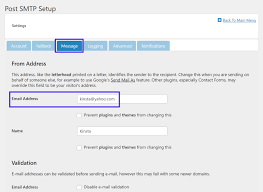Can You Upgrade the Hard Drive or SSD In Your Mac?
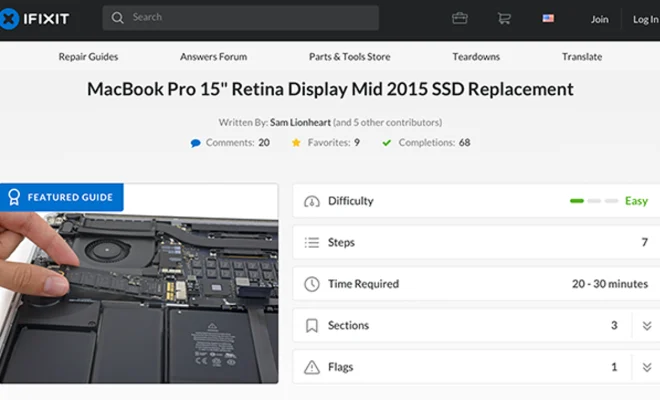
Are you a proud owner of a Mac but facing storage issues? The solution may seem daunting- purchasing a new computer with a higher storage capacity, but that comes at a high cost. Did you know that you can upgrade your Mac’s hard drive or solid-state drive (SSD) and increase your storage capacity without buying a new machine?
Upgrading the storage capacity of your Mac is an excellent way to extend its life, and it’s easier than you think. Here’s what you need to know about upgrading the hard drive or SSD in your Mac.
Mac Mini, iMac and Mac Pro
The Mac Mini, iMac, and Mac Pro are the most accessible devices to upgrade as you can easily open them up and replace the hard drive or SSD. Simply unscrew the back panel with the necessary tools and swap out the drive to your preference.
MacBook
Upgrading the hard drive or SSD on a MacBook is a bit more complicated, but it’s still possible. The process usually involves removing the bottom cover of the laptop, which can be challenging for some users. However, many online tutorials and videos can guide you through the process.
There are some things to keep in mind when upgrading the storage on a MacBook, though. For starters, MacBook Airs and Retina MacBook Pros have PCIe SSDs, which are harder to find and typically more expensive. Additionally, MacBook Pro models from 2012 and earlier have optical drives that can be removed and replaced by a second hard drive or SSD.
Compatibility
Before upgrading, you need to make sure that the hard drive or SSD you want to install is compatible with your Mac. Apple uses proprietary connectors and firmware for its drives, which means that not all drives can be used. It’s essential to do your research and ensure that the drive you purchase is compatible with your Mac model.
Data Transfer
Once you have the new hard drive or SSD installed, it’s time to transfer your data from your old drive to your new one. You can use Apple’s Migration Assistant, which can transfer data from one Mac to another, or you can use external hard drives or cloud storage. Regardless of the method you choose, make sure to do a thorough backup of your data before transferring it.
Conclusion
In conclusion, upgrading the hard drive or SSD on your Mac is an excellent way to increase your storage capacity without having to buy a new computer. Although the process might seem intimidating, there are many tutorials online that can guide you through it. Remember to check the compatibility of your drive, and make sure to back up your data before transferring it to your new drive.