How Does Google Classroom Improve Teaching and Learning?

Google Classroom is a big time-saver: Since all of the files are located in one place, educators have time to focus on lesson planning, rather than on administrative work. Going paperless makes assessing and grading quick and hassle-free. The added bonus of having a digital grade book saves you from wasting time searching through stacks of paper and eliminates the monotony. Digital grading also helps prevent achy wrists from grading multiple assignments by hand!
Increased levels of educator-learner engagement: AV apps, educational apps, and websites integrated with Google Classroom give the educators more scope to make lessons more interactive and engaging. Educators can create assignments that include an interactive online game, an entertaining YouTube video, or an eye-catching slideshow that is chock full of important information and images. Google Classroom makes learning fun and catches the attention of today’s technology-driven students.
Makes teaching more focused and organized: Educators can view classwork at any time, anywhere. Grade on the go. A laptop, tablet or phone can give you access to all of your students’ work and grades no matter where you are. Google Classroom also helps you stay organized by providing one spot for assignments, one for grades, and one for announcements. Everything is easy to find, just click on the corresponding tab to find what you’re looking for. It is much easier to locate completed assignments or a particular student’s work because it is all stored on your Classroom Drive folder, just one click away.
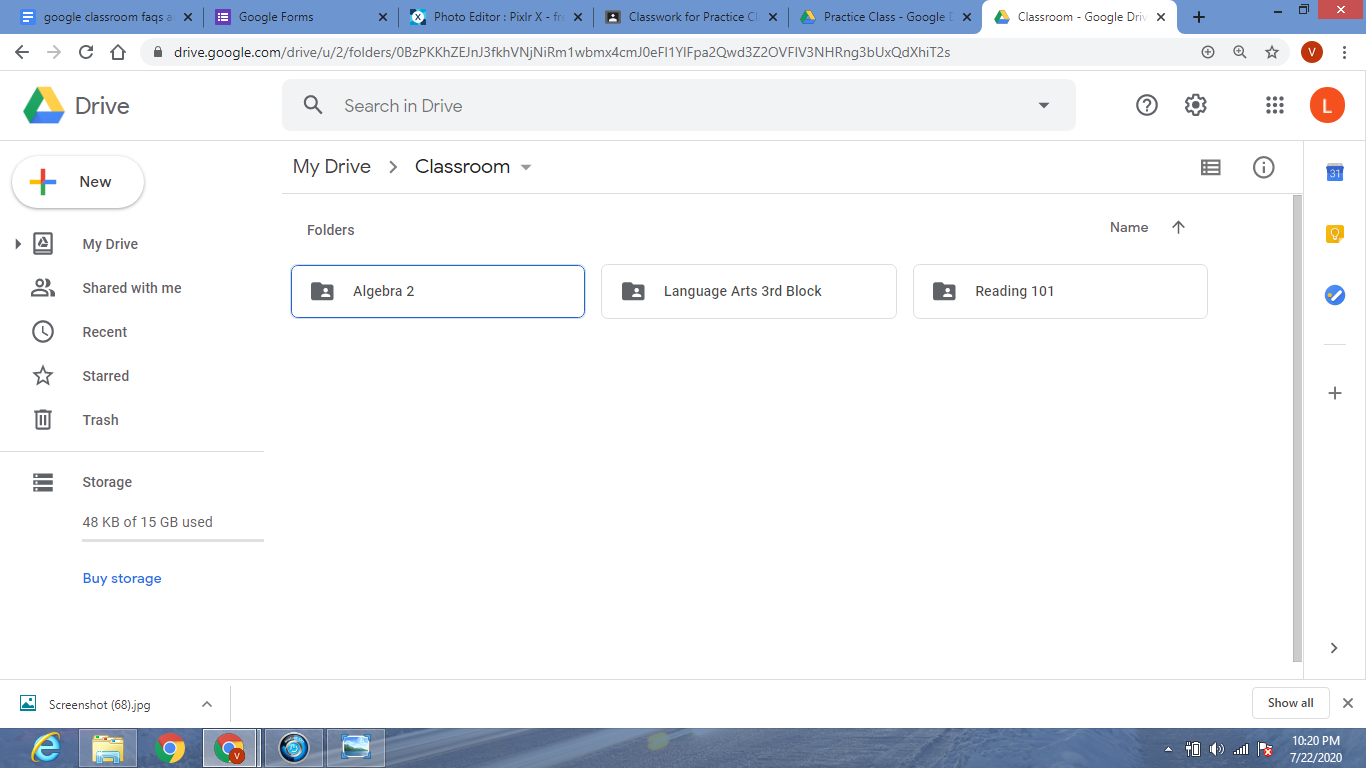
Learner-educator communication and collaboration is made easy: Educators can ask questions and make/schedule announcements easily. Just post your important messages or questions onto the class stream and learners will see it as soon as they log in. Video conferencing apps, such as Google Meet, helps educators, learners, and parents stay in touch from the comfort of their homes or offices. If you are unable to meet face-to-face, video conferencing can save the day with virtual parent conferences, live lessons, or a Q&A session.

