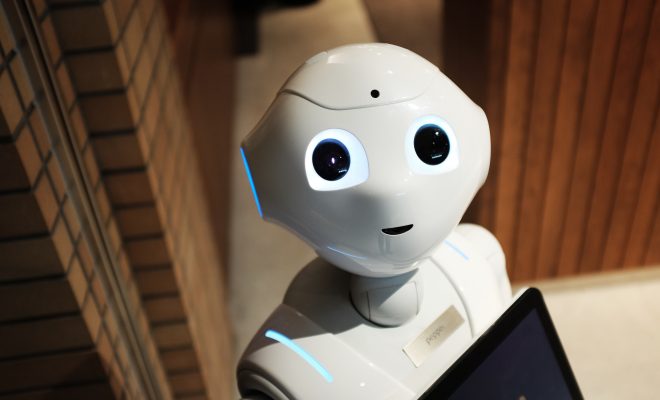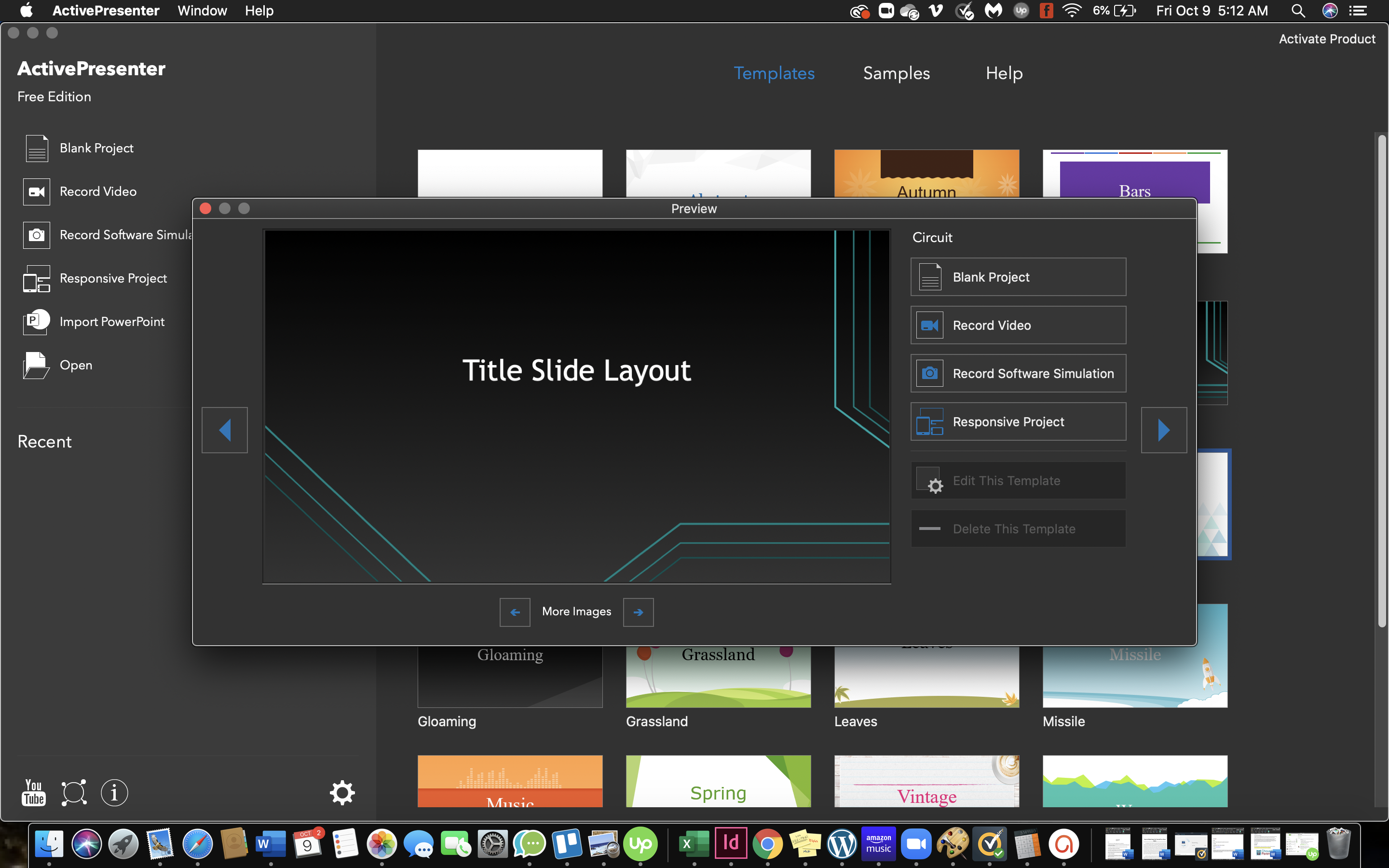Google Classroom in the School Library

Many teachers have already discovered that Google Classroom is an amazing organizational tool: it allows you to design, distribute, assess, and organize a variety of assignments digitally. But Google Classroom’s power to transform your school library has received less attention. Here are five ways to use Google Classroom in a school library:
1. Flip the classroom: By setting up a Google Classroom, teachers and librarians can easily provide videos, interactives, and other instructional media that students can use outside of class. This way, time in the library can be spent on using the library’s resources—not on learning how to use them. Instead of lecturing, teachers and librarians can provide just in time instruction to individual students and to small groups during class as students conduct their research. This is made easy when Google Classroom is used to organize instructional materi
2. Since students can access Google Classroom from any device, they can work seamlessly between their classroom and library as they research, write, collaborate, and edit their work. Google Classroom makes it simple for them to take notes in Google Doc or Keep as they conduct research in the library. They can write and edit in Google Docs. Google Slides allows students to create professional-quality presentations. Google Classroom can coordinate all of these resources along with the specifics of their assignments, grading rubrics, and assessment and feedback. The real advantage of Google Classroom is that it allows all of these materials to be gathered in one place, so everything is easy for students and teachers to find. At the same time, that “one place” can be accessed from any device at home, at school, or in the library.
3. Google Classroom makes it simple for teachers and librarians to provide students with information. For example, librarians can share with an entire classroom the newest award winners from the American Library Association, campus or district guidelines for Internet use, research guides, and information about literacy-related events in the community.
4. Teachers and librarians can use Google Classroom to conduct virtual book groups, complete with discussion questions. This format encourages interaction and collaboration.
5. Teachers and librarians can use some of the many creative add-ons to Google Classroom to further enrich the experience. For example, Group Maker automatically takes a class roster and creates groups of students. This powerful tool—and many others like it—can save teachers and librarians time.