7 Things You Need to Know About the New Google Classroom
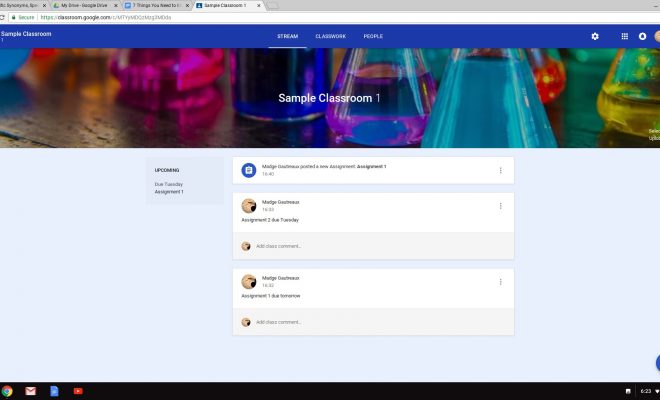
Over the past four years, Google Classroom has undergone many changes, and with the increase of Chromebook use in schools, Classroom has steadily grown in popularity. Recent updates to Classroom provide users with a sleek format touting many of the bells and whistles found in other, more costly classroom management software systems. Thinking of getting started with the new Google Classroom? Here’s what you need to know.
Ready, Set, Go
The new Class Settings page consolidates several of the previous features of Classroom. Here, the class description can be edited, the class code can be changed or displayed, and stream settings can be controlled all in one place.
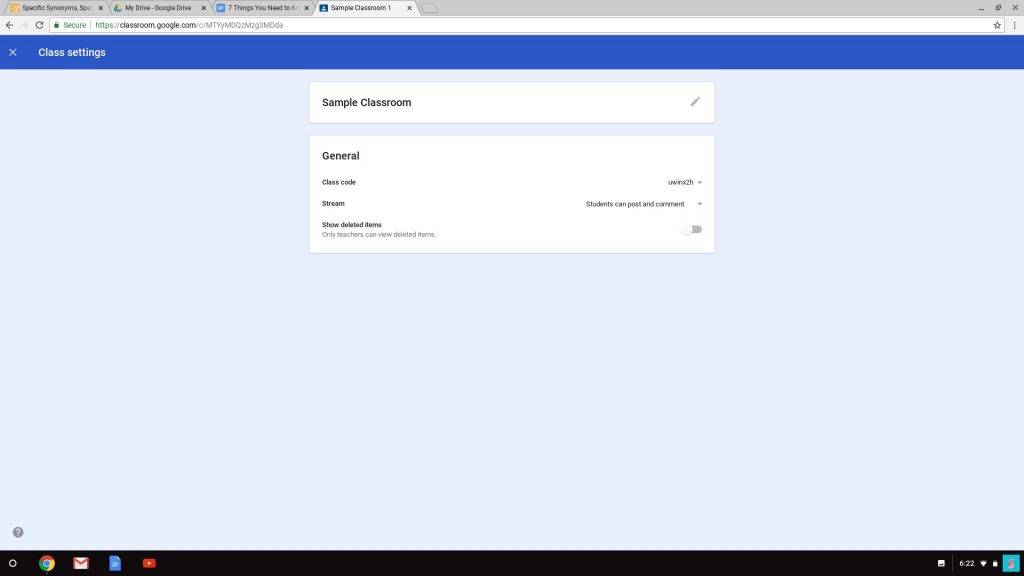
The Big Three
The new Classroom has separate tabs for Stream, Classwork, and People which simplifies the organization of each component.
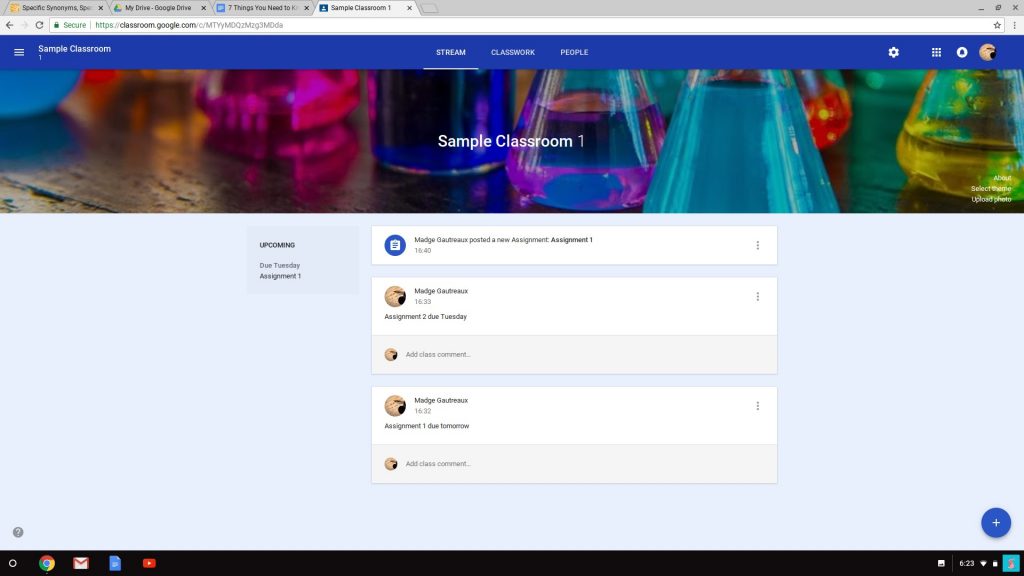
Before the update, the arrangement of the stream often made it difficult to find older assignments. The new Stream focuses solely on announcements and classroom discussions, effectively clearing out the clutter that was prevalent in previous versions. Students can also see notifications for new assignments in the Stream.
The new Classwork page provides teachers with a definitive space to post assignments and raise questions with the option of creating topic modules for ease of organization. Since the function of the About tab changed with the Classroom update, teachers can utilize the topics function to post a syllabus or class resources. Topics can be moved up or down allowing the user to arrange the page in the order most conducive to the class.
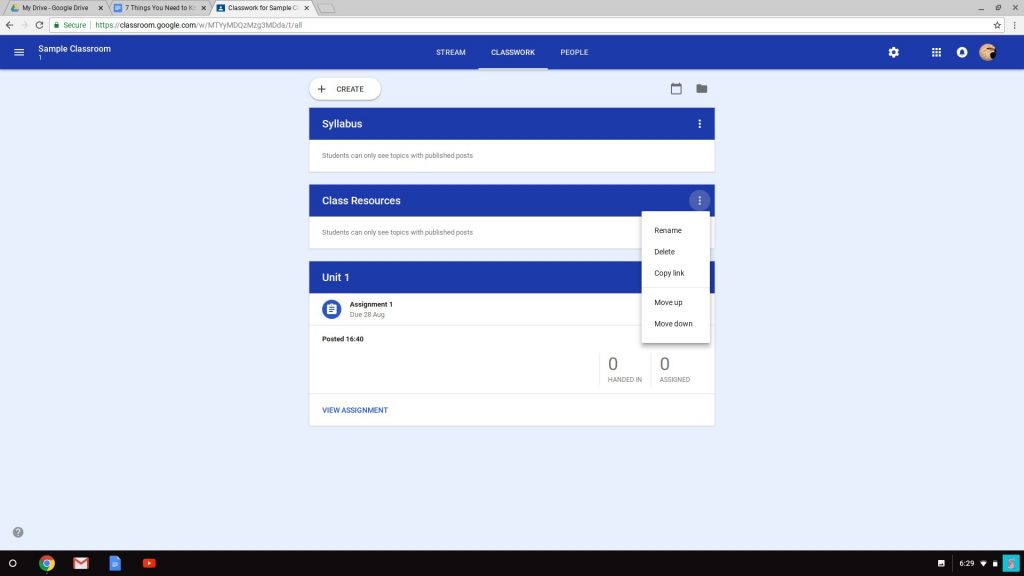
The People page provides a hub for adding or deleting students, parents, and co-teachers. This dedicated space brings ease of use and organization of class members.
Notifications – No Problem
Teachers and students can now control notifications with ease. With the click of a few buttons, notifications can be customized for each course. Teachers can opt to receive notifications for comments, scheduled posts, student work, and invitations to co-teach. Students can select notifications for invitations, assignments, grades, comments, private notes, and unsubmitted work.
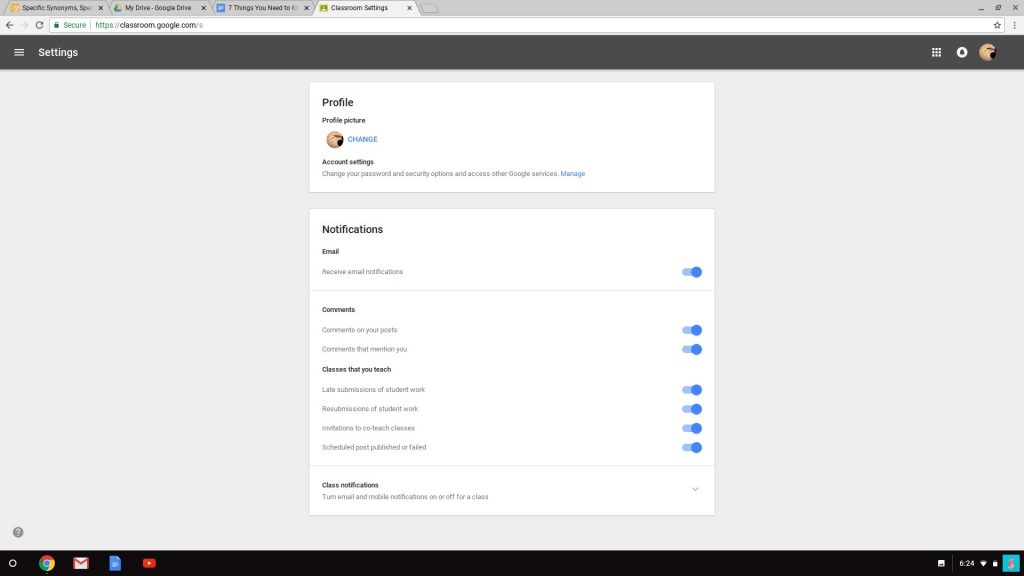
What’s Your Status?
Classroom allows students and teachers to stay abreast of the status of all assignments. Teachers can see how many users completed assignments at a glance on the Classwork page, and a more detailed status by the user is provided when viewing the individual assignment. Students are also able to see pending assignments as well as those turned in or graded.
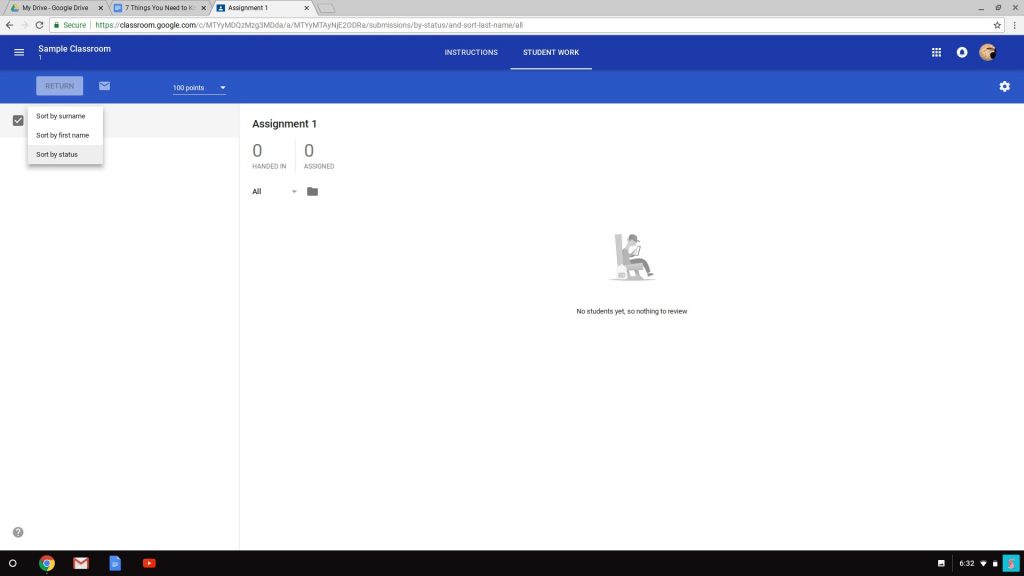
A, B, C – Easy as 1, 2, 3
The new grading tool allows teachers to switch between grades, comments and submitted assignments easily. While grading a student’s assignment, teachers can leave feedback as well as save frequently used comments to use on other assignments. The interface also makes it simple to switch between student submissions without leaving the grading tool.
Why Reinvent the Wheel
Reusing topics and assignments for a new class is easier than ever. Teachers can now copy a class even if it has been archived. Be aware, however, that only certain items will be duplicated in the copied class. The title, section, description, subject, topics, and classwork posts saved as drafts will carry over to the newly created copy. Teachers will have to add students and any announcements needed for the new class.
Coming Soon
Teachers will soon be able to create quizzes directly through the assignments page with the ability to enable locked mode through a toggle switch. The locked mode will block students from opening new tabs and navigating away from a quiz. This feature may prove effective in classrooms to lessening cheating with internet browsing.






