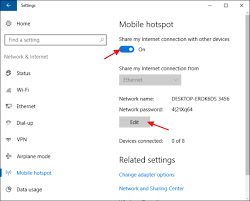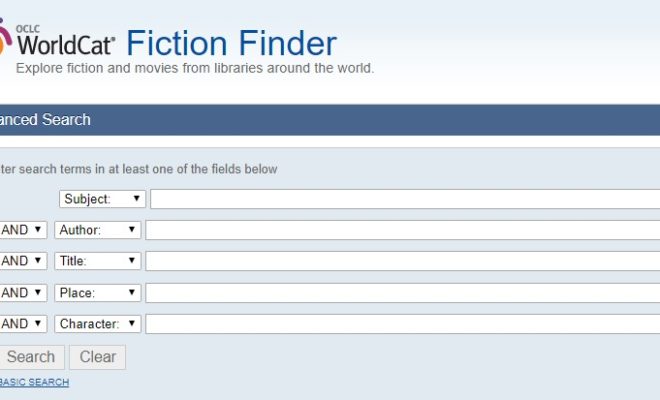You can actually delete Apple Watch apps in two ways

The Apple Watch is a smartwatch device packed with several features that users can easily access with a simple tap on the device’s screen. However, not all the apps installed on the Apple Watch are frequently used or important. And it’s incredibly frustrating when these apps eat up your device’s storage space, swap between various apps, and dismantle overall performance.
Therefore, Apple has allowed users to delete unnecessary apps to increase storage space and improve device performance. Below we explore two ways on how to delete Apple Watch apps.
Method 1: Delete apps from the Apple Watch itself
The first method involves removing the Apple Watch apps directly from the device. This method is relatively easy and does not require significant effort. Here are the steps;
1. Begin by pressing the Digital Crown on your Apple Watch’s side.
2. Locate the app you wish to delete and press firmly on its icon until the app’s icon start jiggling.
3. Tap the ” X ” icon located at the top-left corner of the app’s icon.
4. Then, click the ” Delete ” option to confirm the app’s deletion.
Method 2: Delete apps from the paired iPhone
The second method involves deleting the Apple Watch apps from the paired iPhone. This method requires more effort than the first but provides the same results. Here are the steps;
1. Start by opening the ” Watch ” app on your iPhone.
2. Next, scroll through the list of apps until you locate the application you want to delete.
3. Once you find the app, swipe from right to left, and click on the ” Delete ” pop-up message to confirm the app’s deletion.
Take note that deleting the app from the iPhone will also delete it from your Apple Watch device.