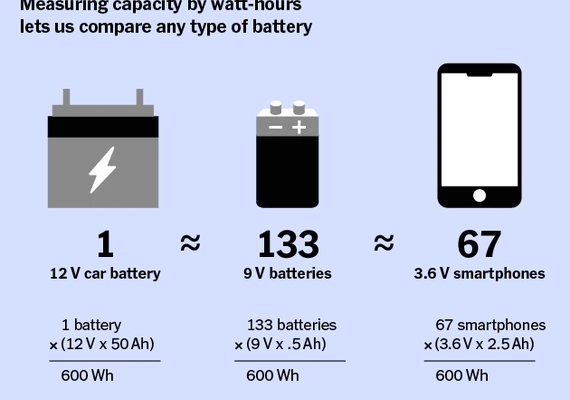Why Is My Wi-Fi So Slow? Here’s How to Fix It
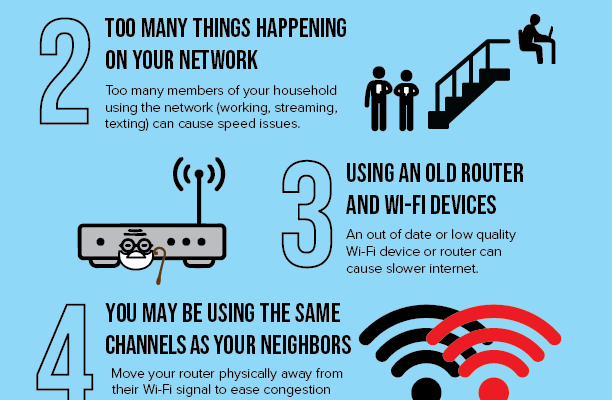
There’s nothing quite as frustrating as slow Wi-Fi, especially when you’re trying to get some work done or stream your favorite TV show. But why does it happen? Here are some reasons why your Wi-Fi might be slow, and some tips on how to fix it.
1. Network congestion
This is the most common reason for slow Wi-Fi. The more devices connected to a Wi-Fi network, the more congested it becomes, and the slower it will be. One way to deal with this is to limit the number of devices connected to the network, or to add more access points to your network to spread the load.
2. Slow Internet connection
Sometimes, slow Wi-Fi is actually caused by a slow internet connection. In this case, no matter how fast your Wi-Fi is, you won’t be able to get any more speed than what your internet connection can provide. To fix this, consider upgrading your internet connection.
3. Interference
Wi-Fi signals can be disrupted by other wireless devices such as microwaves, cordless phones, and Bluetooth devices. This can cause drops in signal strength and slow speeds. To avoid this, move your router to a different location or switch to a less crowded Wi-Fi channel.
4. Outdated equipment
If you have an old router or Wi-Fi device, it might not be able to handle the demands of modern internet use. Consider upgrading your equipment to get faster speeds.
5. Distance and obstructing objects
Wi-Fi signals can’t travel through solid objects like walls or doors, and their strength weakens the farther away you get from your router. If your Wi-Fi signal is weak, move closer to your router, or consider installing a Wi-Fi extender or mesh network to boost your signal.
In conclusion, slow Wi-Fi can be frustrating, but it’s often fixable. By following these tips, you can improve your wireless connection and get the speeds you need to get online, stream, and work without interruption.