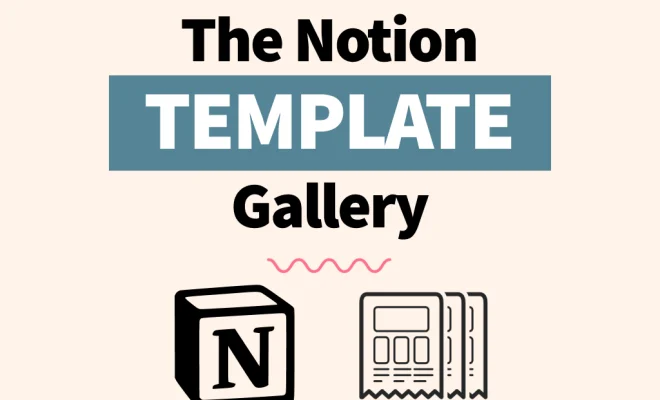Why Does My Fire Stick Keep Turning Off?

The Amazon Fire Stick is a popular streaming device that allows you to watch your favorite TV shows, movies, and other content on your TV. However, some users have reported that their Fire Stick keeps turning off, which can be frustrating. In this article, we’ll explore why this happens and what you can do to fix the problem.
There are several reasons why a Fire Stick might keep turning off. One of the most common causes is overheating. If the device gets too hot, it will automatically shut down to prevent damage. This can happen if the Fire Stick is kept in a poorly ventilated area or if it’s placed too close to other heat-generating devices like a cable box or a gaming console.
Another possible cause is a faulty power supply. If the power supply is not providing enough power, the Fire Stick may shut down or not start up at all. This can happen if the power cord is damaged or if the outlet or power strip is not working properly.
Software problems can also cause the Fire Stick to turn off. If there’s a bug or glitch in the system, the device may shut down or freeze.
This can happen if the Fire Stick is not updated regularly or if there are too many apps running at once.
So, what can you do if your Fire Stick keeps turning off? Here are some solutions to try:
1. Check the power supply: Make sure the power cord is plugged in securely and that the outlet or power strip is working properly. You can also try using a different power cord or a different outlet to see if that helps.
2. Move the Fire Stick: If the device is overheating, try moving it to a cooler location. Make sure there’s plenty of space around it for ventilation.
3. Update the Fire Stick: Check for updates in the settings menu and install any available updates. This can help to fix any bugs or glitches in the system.
4. Clear the cache: Go to the settings menu and select “Manage installed applications.” Find the app that’s causing the problem and select “Clear cache.” This can help to free up memory and reduce the risk of crashes.
5. Factory reset: If all else fails, you can try doing a factory reset on the Fire Stick. This will erase all of the data on the device, so be sure to back up any important files first. To do a factory reset, go to the settings menu and select “My Fire TV” > “Reset to Factory Defaults.”
In conclusion, a Fire Stick that keeps turning off can be a frustrating problem, but there are several potential solutions to try. By checking the power supply, moving the device, updating the software, clearing the cache, or doing a factory reset, you can often fix the problem and enjoy uninterrupted streaming once again.