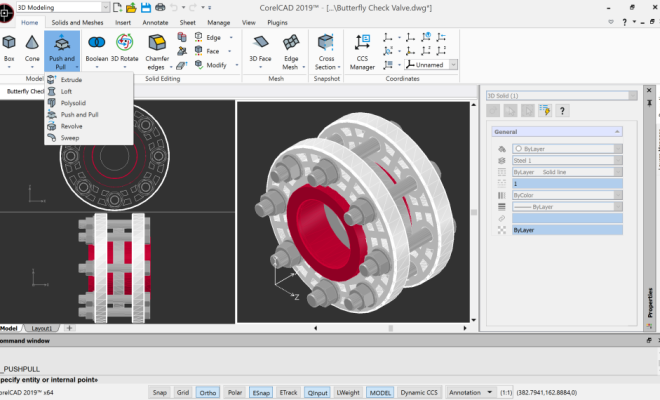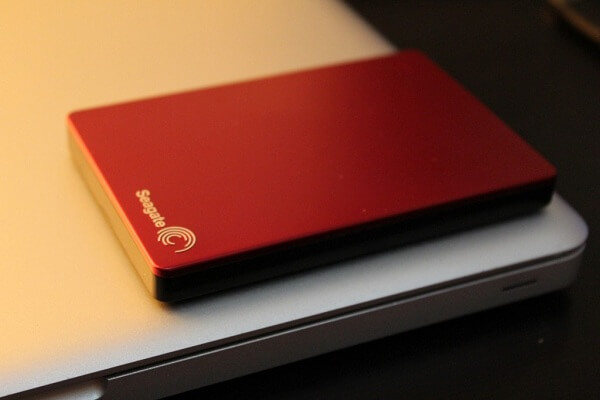What Is the Microsoft Edge Bar and How Do You Use It?

Microsoft Edge is a powerful and feature-rich web browser that enables users to streamline their internet browsing and increase productivity by providing various tools and features. One of these useful tools is the Edge bar, which can be found in the upper-right-hand corner of the browser.
The Edge bar is an essential feature for users who want to boost their productivity while browsing. It enables users to customize their browsing experience and access their frequently used tools and features quickly. The Edge bar offers a variety of options that can enhance the user’s overall browsing experience.
When users click on the Edge bar, they’ll find several options to choose from, including:
– Favorites: This option allows users to access their most frequently visited websites. Users can save their favorite URLs and organize them into folders for quick and easy access.
– History: This option lets users view their browsing history, which can come in handy when trying to find a website that was recently visited.
– Collections: This feature enables users to gather related content from the web and organize it in one place. Users can easily create new collections, add web pages, and save them for later use.
– Downloads: This option lists all the files downloaded through the Microsoft Edge browser. Users can track their download progress, cancel ongoing downloads, and see the download location.
– Extensions: The Edge bar also provides access to the extensions that the user has installed in their browser. Users can turn on and off their add-ons as they see fit.
– Settings: Users can customize the browser’s settings through the Edge bar, including providing feedback, changing their default search engine, and turning on/off certain settings.
The Edge bar can be customized to suit the user’s needs. Users can choose which options to display by simply right-clicking on the Edge bar and selecting the appropriate option from the drop-down menu. Additionally, the Edge bar can be moved to a different location by clicking and dragging it with the mouse.