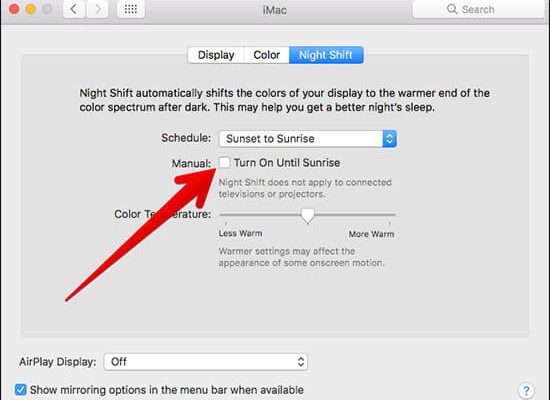What Is the Difference Between CHKDSK, SFC, and DISM in Windows 10?

CHKDSK, SFC, and DISM are all Windows tools that can be used to repair and fix various issues that may arise with your computer. However, each tool serves a different purpose and can be used in different situations. Here is a breakdown of what each tool does, and how they differ from one another.
CHKDSK: CHKDSK is a utility that checks the integrity of the file system and disk volume. It scans the drive that Windows is installed on and performs a system check to locate and fix any file system errors, bad sectors, and other logical problems that may be affecting the hard drive. CHKDSK can be run through the command prompt, or through the graphical interface of the disk check tool.
SFC: The System File Checker (SFC) tool scans all protected system files and replaces any incorrect versions with the correct Microsoft versions. SFC is useful when system files become corrupted or damaged, and can help restore the system to its original state. Any missing or damaged app components or DLL files can be solved using the SFC tool.
DISM: Deployment Image Servicing and Management tool (DISM) is a part of Windows Deployment Toolkit (MDT) that is responsible for servicing and preparing Windows images. DISM can be used to repair the Windows system image, fix corrupted Windows Updates, and to deploy the Windows operating system image to new hardware. It can also be used to add or remove Windows features, drivers, settings, language packs, and updates.