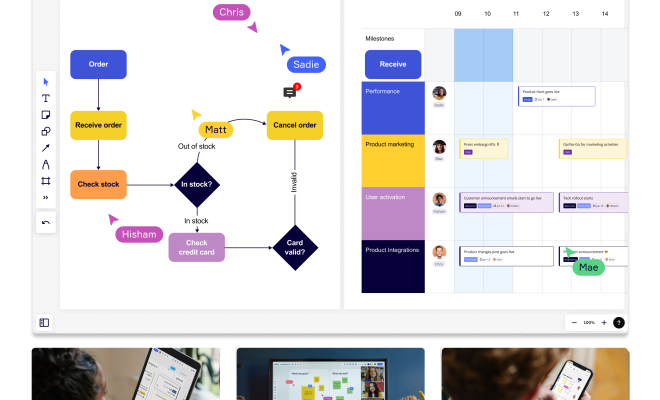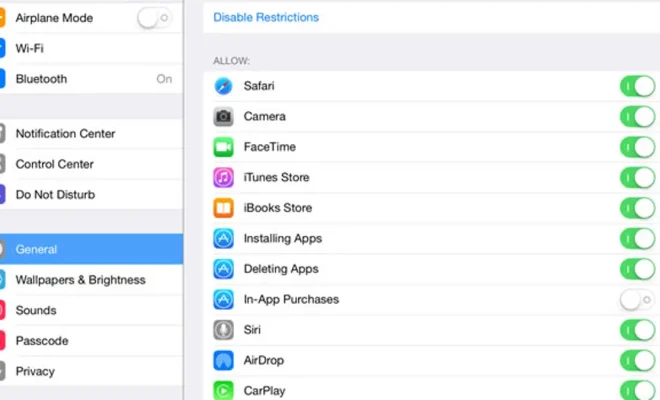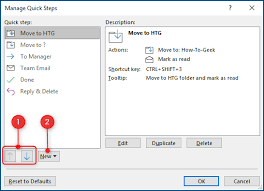What Is PPA and How Does It Install Software on Ubuntu Linux?
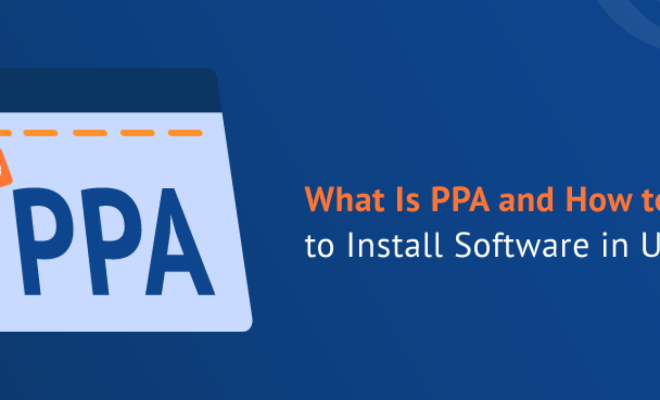
PPA, or Personal Package Archive, is a repository provided by Ubuntu Linux that allows users to install software packages that are not available in system repositories. PPA is a popular feature that has been widely used for Ubuntu Linux users since its inception as it simplifies the process of installing new software, making it easier and more user-friendly.
PPAs are typically managed by third-party developers, who use it to distribute software to users who need it. These PPA repositories offer developers and users a way to share new and updated software packages with others while bypassing the slower and more stringent Ubuntu release cycle.
How Does PPA Work?
To use PPA, you must first identify the PPA that contains the software package you want to install. Then, you add that PPA repository to your system’s Apt software package manager. Once the repository is added, the system automatically downloads and installs the latest version of the software package when you run an “update” command.
Installation Process
To install new software, you should use the following steps:
Step 1: Choose and locate the PPA that contains the software package you wish to install. The PPA should be listed on a trusted website, blog, or developer website.
Step 2: Add the PPA repository to your Apt software package manager. This is done by adding a new file to the “/etc/apt/sources.list.d/” directory, containing the URL of the PPA repository. Once this file has been created, your system updates the information about the PPA and the software packages it provides.
Step 3: Update the system. After adding a new PPA repository to an Ubuntu system, you should run an “update” command so that the system knows to look for new software packages.
Step 4: Install the new software. Once the system has updated, you can install new software using the Apt command “sudo apt-get install [package name]”. The package name should match the name of the package you are trying to install.