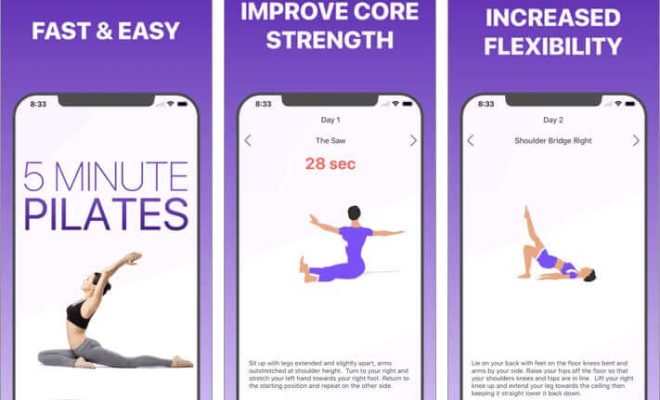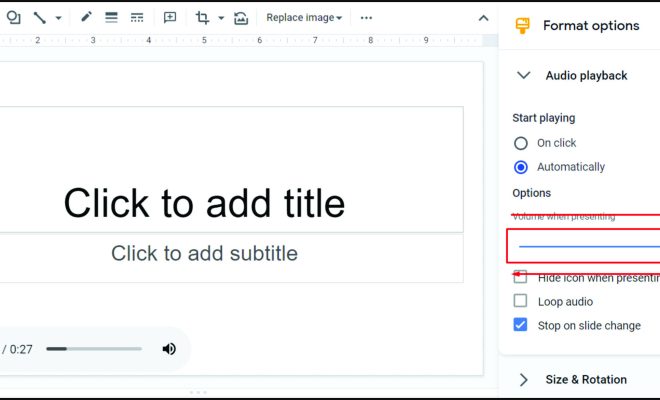What Is an Expansion Slot?
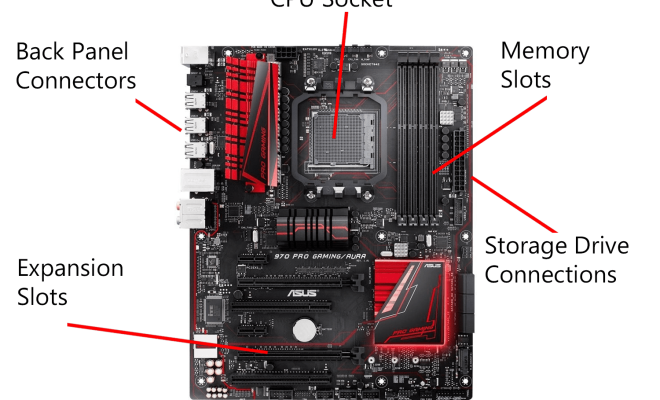
An expansion slot is a hardware interface on a computer’s motherboard that allows additional components to be added to the system. It can be used to add devices that improve performance, such as graphics cards, sound cards, Network Interface Cards (NICs) or additional storage units. An expansion slot is a must-have feature for those who want to upgrade their computers and it provides flexibility and easy customization options.
Expansions slots come in different forms, each designed for a specific purpose. These slots are typically located on the underside of the motherboard, beneath the access panel of a desktop computer or on the side of a laptop. Common expansion slots include the Peripheral Component Interconnect Express (PCIe), Industry Standard Architecture (ISA), Accelerated Graphics Port (AGP), and the Universal Serial Bus (USB).
PCIe Slots are the most common type of expansion slot found on most modern motherboards. They offer a high-speed dedicated connection to the CPU to increase the performance of add-on devices such as graphics cards, sound cards, or other host controllers. The PCIe interface provides a more advanced upgrade option than PCI, and upgrading to this interface can give significant boosts in graphics and 3D rendering.
ISA slots were once the standard for expansion cards but are now considered outdated. These slots were the predecessors of PCI and were used for basic tasks like adding sound cards, modems or network adapters. Laptops and tablets may not have expansion card slots, but many offer expansion ports such as USB or Thunderbolt to allow external devices to connect to them.
AGP was specifically designed for graphics cards and offered a faster interface than the PCI architecture. This slot type is now considered obsolete and has been phased out in favor of PCIe slots. Before it was phased out, AGP offered a dedicated bus link between the graphics card and the CPU, which allowed the graphics card to operate more efficiently.
USB slots are widely used for connecting external peripherals such as mice, printers, and external storage devices. USB interfaces allow multiple devices to be connected to a computer simultaneously and have the added advantage of being hot-swappable.
Expansion slots have proven their worth over time since they allow for the easy upgrade of a system without needing to purchase a new hardware setup. However, proper care and handling are even more vital as cards can be damaged if not inserted or removed carefully. Expansion slots offer a user-friendly means of enhancing your computing experience and remain highly important in upgrading computers today.