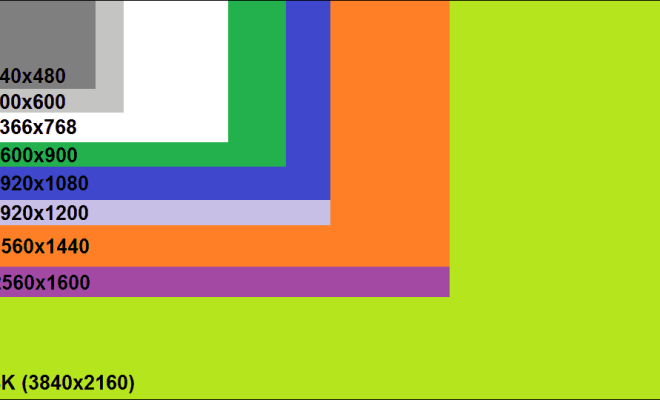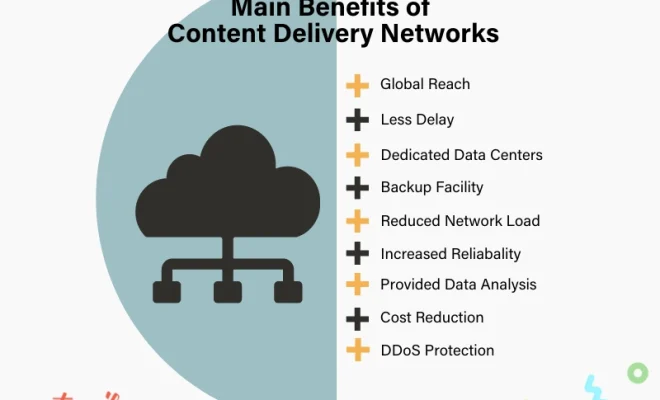What Is a JOBOPTIONS File?
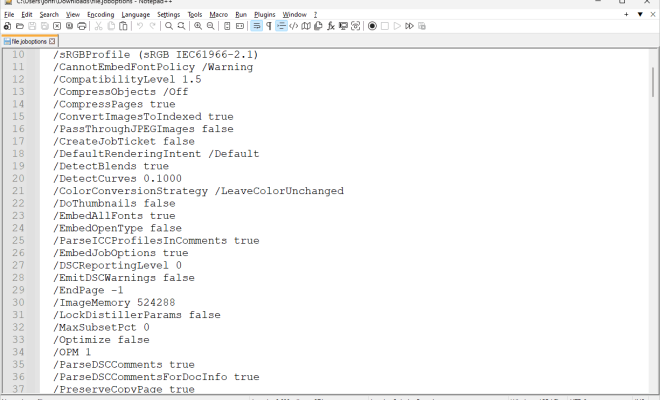
A JOBOPTIONS file is a file format that is used in Adobe Acrobat to store the settings for converting documents into PDF format. It is created by saving the settings of a PDF export or PDF conversion operation in Acrobat. The file extension used for JOBOPTIONS files is .joboptions.
JOBOPTIONS files are used to maintain consistency in the PDF conversion process by allowing users to save and share customized settings for specific types of documents or workflows. For example, if you frequently convert documents with specific fonts or colors, you can save those settings in a JOBOPTIONS file and use them again and again.
JOBOPTIONS files can be created in Adobe Acrobat by going to File > Save As Other > Reduced Size PDF or Export > Adobe PDF. In the dialog box that appears, select “Advanced” and then choose “Save Adobe PDF Settings.” From there, you can choose a name for the JOBOPTIONS file and save it to a location on your computer.
JOBOPTIONS files are useful for ensuring that converted documents display and print correctly across different platforms and devices. If you work with clients who require specific PDF settings for their documents, you can send them the JOBOPTIONS file to incorporate those settings into their PDF creation process. This makes the conversion process quicker and more streamlined.
In summary, the JOBOPTIONS file is a file format used in Adobe Acrobat that stores the settings for converting documents into PDF format. By saving customized settings in a JOBOPTIONS file, users can maintain consistency in the PDF conversion process and ensure that their documents display and print correctly across platforms and devices.