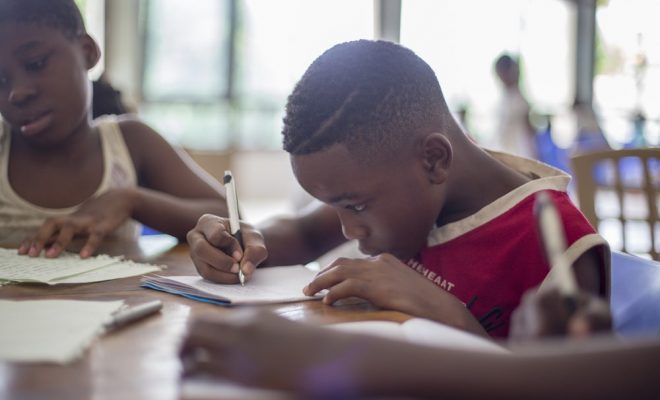What Is a Good GPU Temperature and How to Check It

In the realm of computer hardware, the Graphics Processing Unit (GPU) is a critical component that can dictate the performance, especially in graphics-intensive tasks like gaming, video editing, or 3D rendering. A common question among users is: What is a good temperature for a GPU and how does one monitor it?
A good GPU temperature varies depending on the make and model, but in general, you want your idle GPU temperatures to range between 30°C to 45°C. Under heavy load, such as gaming or video rendering, it’s normal for the temperature to climb. For most GPUs, a temperature of up to 80°C should be considered safe, though some high-end models are designed to withstand temperatures up to 100°C.
However, consistently running at high temperatures can shorten the lifespan of your GPU. It’s also worth noting that ambient room temperature can affect GPU temps — cooler rooms will lead to cooler running hardware.
To monitor your GPU temperature, you have several options:
1.Built-In Utilities: Most modern GPUs come with their own software (like NVIDIA’s GeForce Experience or AMD’s Radeon Software) that allows you to monitor temperatures directly.
2.Third-Party Software: Applications like MSI Afterburner and HWiNFO provide detailed insights not only into your GPU’s temperature but also other vital stats like clock speeds and fan RPMs.
3.In-Game Overlays: Some games offer the option to display system stats while you play, which often include GPU temperature.
4.BIOS/UEFI: Entering your system’s BIOS/UEFI setup can also provide information about hardware temperatures including your GPU.
Regardless of how you choose to monitor your GPU temps, it’s crucial to ensure proper airflow within your PC case and regular maintenance like cleaning out dust build-up to maintain optimal running conditions for your graphics card. If you notice that temperatures are consistently high, it could be an indication that you need better case ventilation, a more efficient GPU cooler, or even just a change in thermal paste application.
Checking your GPU temperature regularly helps you spot any potential issues early on and extend the longevity of this important piece of hardware. Remember that the ideal temperature range can vary between different cards; so always check the recommendations from your GPU manufacturer.