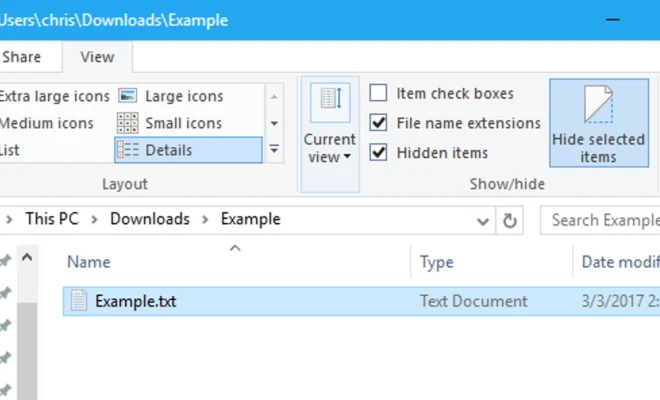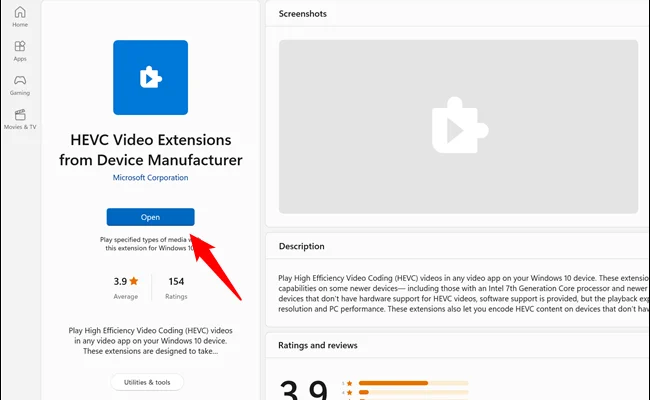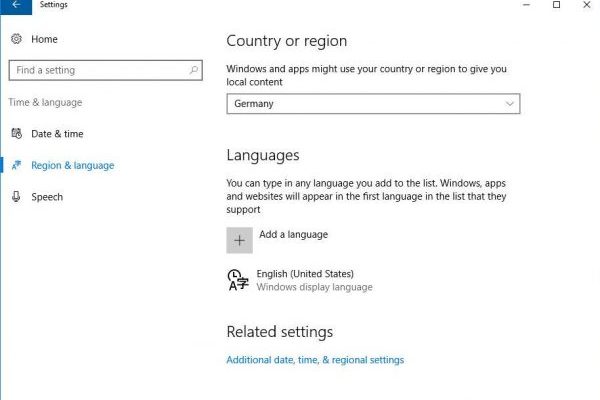What Is a CSV File (and How Do You Create One)?

A CSV file, short for Comma Separated Values, is a common file format used to store and exchange data between different software applications. The format was first developed in the early 1970s as a way to transfer data between different computer platforms.
CSV files consist of rows of data, with each row containing values separated by commas. The first row of a CSV file usually contains the column headers. Each subsequent row contains data for each of the columns.
CSV files are commonly used to store data for spreadsheets, databases, and other software applications. They are a simple and efficient way to store large amounts of data in a compact format that can easily be transferred between applications.
Creating a CSV file is a straightforward process that can be done using a variety of different software applications.
Here are the steps to create a CSV file using Microsoft Excel:
1. Open Microsoft Excel and create a new spreadsheet.
2. Populate the spreadsheet with data in the columns and rows.
3. Save the spreadsheet as a CSV file. To do this, click on “File” in the top-left corner of the Excel window and select “Save As.” In the “Save As” dialog box, select “CSV (Comma delimited)” from the “Save as type” dropdown. Give the file a name and click “Save.”
Other software applications, such as Google Sheets and OpenOffice Calc, also provide the option to save spreadsheets as CSV files.