What Every Port and Button on 5th Gen. iPod Touch Does
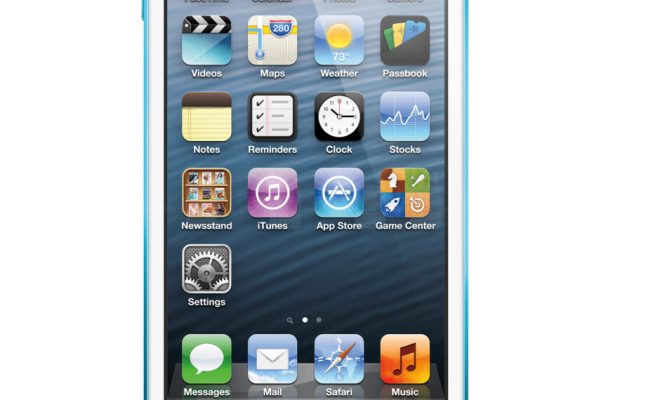
The 5th generation iPod Touch is a powerful multimedia device that offers an excellent experience to users. The device has various ports and buttons that enable the user to operate it efficiently. In this article, we’ll go over the functions of every port and button on the device.
Power Button:
The power button is located at the top-right corner of the device, and it is used to turn the iPod Touch on or off. To turn the device on, press and hold the power button until the Apple logo appears. To power it off, press and hold the power button again until the slider appears and then swipe it to the right.
Volume Buttons:
The volume buttons are located on the left side of the device, and they allow users to increase or decrease the volume of media playback, ringtones, and alerts. Users can also use the volume buttons to take photographs on the device when in the Camera app by using them as a shutter button.
Home Button:
The Home button, which is located on the front of the device under the screen, is used to return to the home screen, access Siri, take screenshots, and more. To return to the home screen from any app, press the Home button once. To access Siri, press and hold the Home button for a few seconds.
Lightning Port:
The Lightning port is located at the bottom of the device, and it is used for charging the iPod Touch, connecting it to a computer or an audio system, and for transferring data. Users can also use this port to connect to various accessories like adapters, docks, and even external devices.
Headphone Jack:
The headphone jack is located at the bottom-left corner of the device, and it is used to connect headphones or earphones to listen to audio. The headphone jack is also used to connect to external speakers, which enhance the audio quality of the device.
Camera:
The 5th generation iPod Touch comes with two cameras, a front-facing camera, and a rear-facing camera. The front-facing camera is used to take selfies, make video calls, and record videos. The rear-facing camera has more advanced features, such as panorama, burst mode, and slow-motion video recording.
Conclusion:
The iPod Touch 5th generation is a great device for anyone looking for an all-purpose multimedia device. With its various ports and buttons, users can operate the device efficiently and enjoy a seamless experience on the go. Understanding the functions of each port and button is crucial to using the device effectively.





