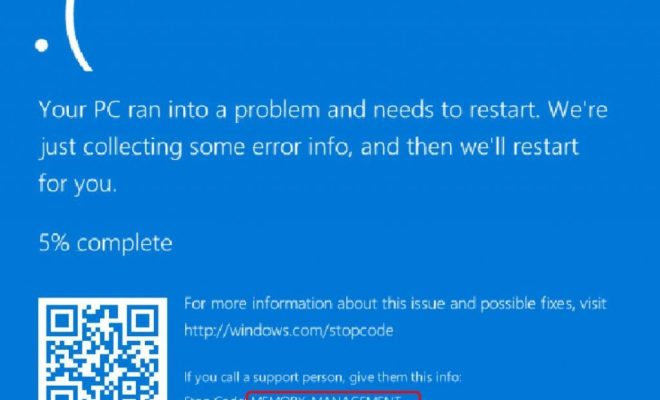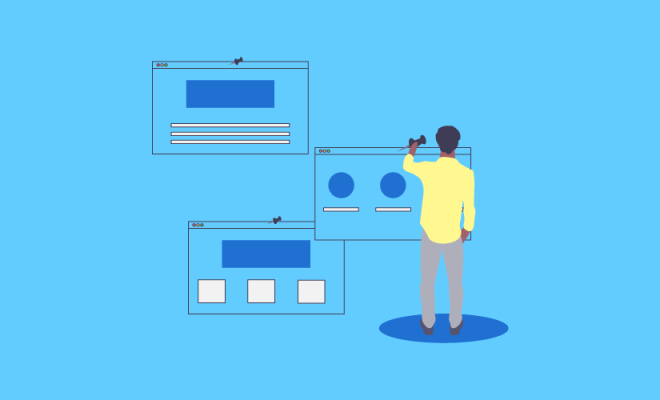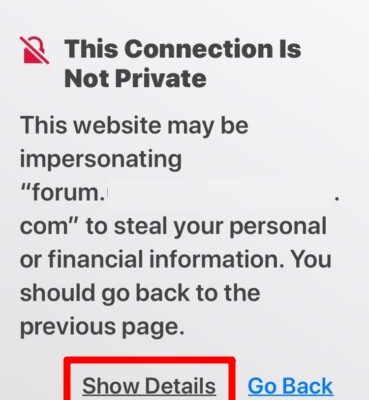What Are Columns and Rows?
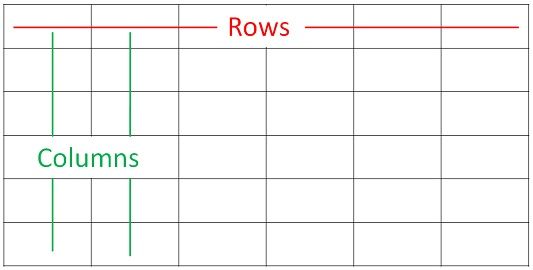
Columns and rows are two of the most important elements of a spreadsheet. They provide a structure for organizing and analyzing large amounts of data in a logical and coherent way.
A column is a vertical set of cells in a spreadsheet that are aligned under a common heading or label. Each column is identified by a letter at the top of the spreadsheet, starting with column A and proceeding through the alphabet to column Z, after which the sequence starts over with column AA, AB, AC, etc. Columns are used to label and store data that is organized in a vertical format.
Rows, on the other hand, are horizontal sets of cells in a spreadsheet that are identified by a number along the left-hand side of the spreadsheet. Row 1 is typically reserved for the headings of the spreadsheet, while the remaining rows are used to store data. Rows are used to label and store data that is organized in a horizontal format.
The intersection of a row and a column creates a cell, which is the smallest unit of data in a spreadsheet. Each cell in a spreadsheet can either be empty or contain a value, such as a number, formula, text, or date. A cell can be referenced in a formula or mathematical calculation to provide a result or output.
Combined, columns and rows form a grid-like structure that defines the layout of a spreadsheet. This structure provides a visual aid for analyzing and manipulating data in a smart and efficient way. For example, you can easily sort and filter data by column, or group and subtotal data by row.
One of the advantages of using columns and rows in a spreadsheet is their flexibility. You can add or delete them as needed, depending on the size and complexity of your data. You can also adjust the width and height of columns and rows to fit the content that they contain.
In conclusion, columns and rows are the building blocks of a spreadsheet. They provide a framework for organizing, analyzing, and visualizing data. With their flexibility and ease of use, they allow users to create and manipulate data in a powerful and efficient way. If you are looking to become skilled in spreadsheet analysis or are an Excel beginner or advanced user, understanding how they both work is essential.