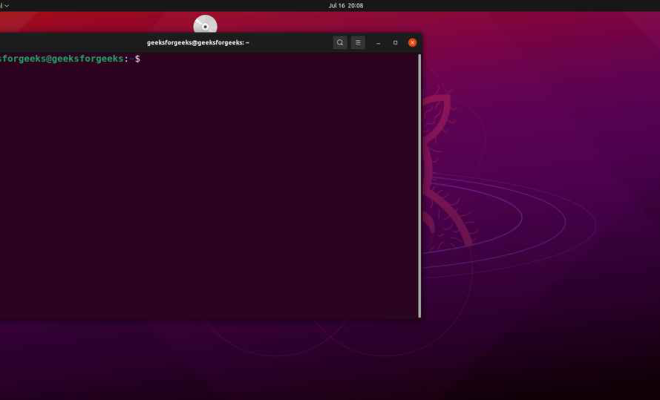Ways to Organize Your Spreadsheets in Excel

Spreadsheets are one of the most used tools in Excel. They are very useful in organizing and computing data, but they can quickly become unmanageable if not organized properly. Here are some ways to organize your spreadsheets in Excel.
1. Use column headers and formatting
One of the best ways to organize your spreadsheet is to use column headers. You can use the first row to label the data that will be entered in the columns. This way, anyone using the spreadsheet will know what data is being entered. You can format the headers to make them stand out by making them bold, changing the font size, or adding color.
2. Use color-coding
Color-coding is an effective way to differentiate data in your spreadsheet. You can use different colors for different data sets, categories or for highlighting cells. For instance, you can use red for negative values, green for positive values, or yellow for flagged items. Use colors that are easily distinguishable and make sure to keep them consistent.
3. Hide unused columns and rows
Spreadsheets can get cluttered quickly, especially if you’re dealing with a lot of data. To keep your spreadsheet tidy, you can hide columns and rows that you’re not using. Hiding them will not delete any data but can make your spreadsheet more manageable and easier to read.
4. Use filters
Filters are useful for finding specific data in large spreadsheets. You can apply a filter to a column to show only the data you need, or you can apply it to multiple columns to find data sets that meet certain criteria. Using filters can help you quickly drill down into your data and make more informed decisions.
5. Group columns and rows
Grouping columns and rows is an excellent way to organize data. For example, if you have several columns with similar data, you can group them together to make it easier to read and analyze. To group a set of columns or rows, you can select them, right-click and select the Group option.
6. Use naming conventions
Naming conventions can make your spreadsheet more organized and easier to navigate. You can name ranges of cells, tables, and columns with meaningful names, so that even if someone else opens your spreadsheet, they will know what each data set means. For instance, you might name a table “Sales Data” to identify what is in that set of rows and columns.
In conclusion, organizing your spreadsheets properly is crucial in making them more manageable and easy to read. By following the above tips, you can significantly improve your excel spreadsheet organization, save time, and make more informed decisions.