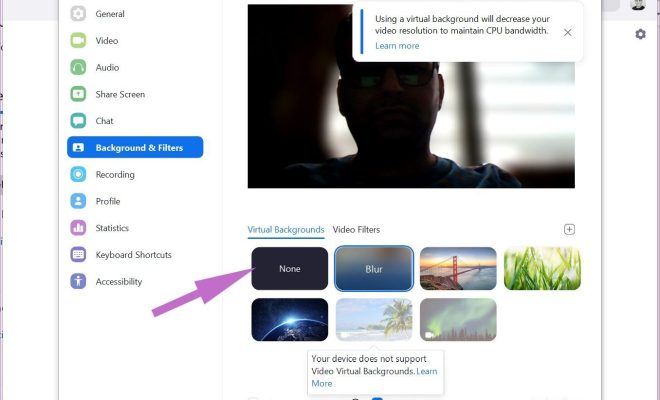Venmo Instant Transfer Not Working? Here’s What to Do
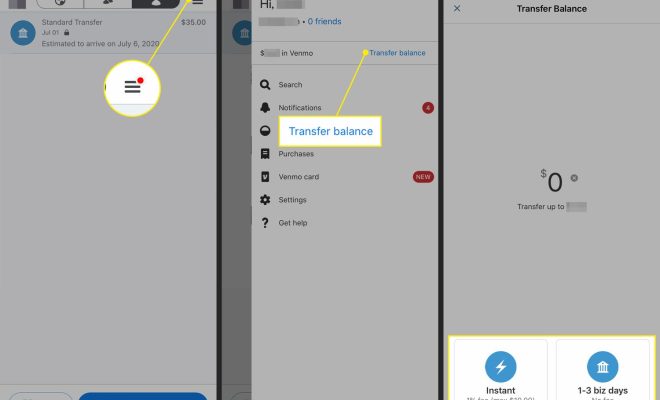
Venmo is a popular peer-to-peer payment app that has made it incredibly easy for people to transfer money to each other. One of the key features of the app is the ability to instantly transfer money, which can be very useful in emergency situations or when you need to pay someone quickly. However, if you find yourself in a situation where Venmo instant transfer is not working, it can be frustrating and leave you feeling helpless. In this article, we’ll look at some of the reasons why Venmo instant transfer might not work, and what you can do to fix the problem.
Reasons Why Venmo Instant Transfer May Not Work
There are a few reasons why you might experience issues with Venmo instant transfer:
1. Insufficient Funds
If you don’t have enough funds in your Venmo balance or linked account, Venmo instant transfer may not work. Venmo requires that you have enough funds in your account to complete the transfer, and sometimes this can take a few days to process.
2. Technical Issues
Like any payment processing system, Venmo is not immune to technical glitches that can prevent instant transfers. Sometimes, these issues arise due to connectivity issues or server maintenance.
3. Bank Stability
If your bank account is experiencing stability issues such as bank maintenance, system failures, or interruptions, the transfer may not go through.
Steps to Take If Venmo Instant Transfer Is Not Working
If you find yourself in a situation where Venmo instant transfer is not working, here are some steps you can take to fix the problem:
1. Check Your Account Balance
If your Venmo account balance or your linked bank account balance has insufficient funds, Venmo instant transfer will not work. Check your account balances to ensure that you have enough funds for the transfer.
2. Check for Technical Issues
If Venmo instant transfer is not working, it may be due to technical issues. Check if Venmo servers are up and running as a technological issue may be bringing down the transfer system.
3. Cancel and Retry the Transfer
If your initial Venmo transfer fails, don’t panic. You can cancel the transfer and initiate another one. This may solve the problem automatically as technical glitches can interfere with a particular instant transfer and the failure might not be due to insufficient funds.
4. Contact Venmo Customer Support
If none of the above steps solves the issue, contact Venmo customer support for further assistance. They can help troubleshoot the problem and provide guidance on how to resolve the issue. Venmo Customer Support can be reached on the Venmo app via help > contact us.
Conclusion
Venmo instant transfer is an essential and convenient feature of the app, and when it’s not working, it can be frustrating. The above-listed steps can help you identify where the problem is and how to fix it. Remember that customer support agents are always available to help you out, and don’t hesitate to reach out to them if the problem persists.