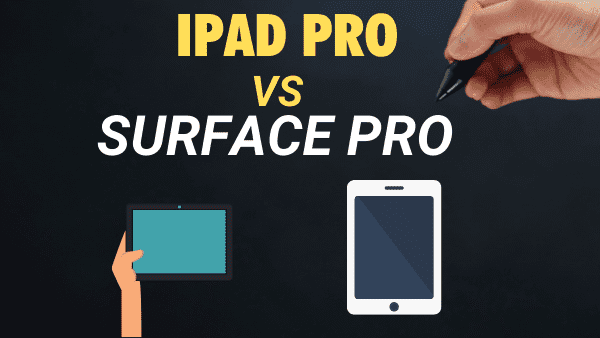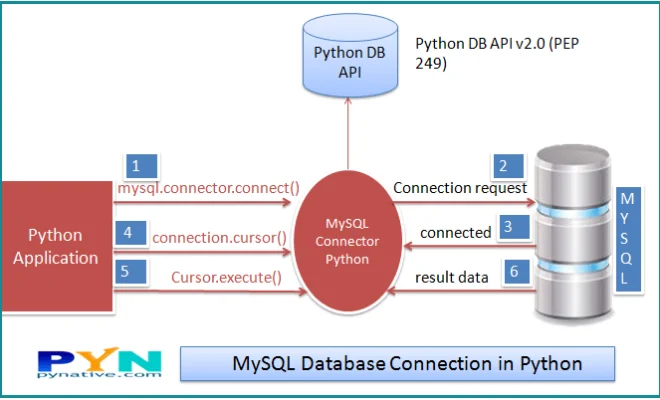Ubuntu Software Center Not Working? Here Are the Fixes

Ubuntu, the open source operating system, provides its users access to a vast library of software available through the Ubuntu Software Center. The software center is an essential tool for users to download, install, and manage applications on the system. However, like any other application, the Ubuntu Software Center is not immune to glitches, and it may fail to work correctly. If you experience Ubuntu Software Center not working, you may get frustrated, wondering how to fix it. Well, worry no more. This article will provide you with tips on how to troubleshoot and fix the Ubuntu Software Center.
1. Restart Ubuntu Software Center
The first step in fixing the software center begins with a simple restart. Close the software center and try re-opening it. This may fix the problem if the cause is a temporary issue affecting the application.
2. Check Your Internet Connection
The Ubuntu Software Center requires an internet connection to function correctly. Therefore, check your internet connection to determine if it’s stable and functioning as expected. If you’re experiencing a slow or unstable connection, restart the modem and try again. If the connection is stable, move to the next step.
3. Update Software Center
The Ubuntu Software Center gets regular updates that fix bugs and improve its functionality. Updating the application could fix the problem. To update the software center, open the terminal and execute the following commands:
sudo apt-get update
sudo apt-get upgrade
Enter your password when prompted and wait for the update to complete. This process updates all the applications installed on your system, including the software center.
4. Clear the Cache
Like any other application, the Ubuntu Software Center stores temporary data and preferences. This data can corrupt and cause the software center to malfunction. Clearing the cache may fix the problem. To clear the cache, open the terminal and execute the following commands:
rm -r ~/.cache/software-center
This command deletes the software center cache. Restart the software center and check if it’s working correctly.
5. Remove and Reinstall Software Center
If none of the above solutions works, you may need to remove and reinstall the software center. This process may fix any underlying issues with the application. To remove the software center, execute the following command in the terminal:
sudo apt-get remove software-center
Enter your password when prompted and wait for the process to complete. To reinstall the software center, execute the following command:
sudo apt-get install software-center
This process reinstalls the software center on your system, and you can start using it again.
Conclusion
The Ubuntu Software Center is a central tool for Ubuntu users. However, it may sometimes encounter problems such as failure to open or malfunctioning. This article provides you with a guide on how to troubleshoot and fix issues affecting the software center. Restarting the software center, checking your internet connection, updating the application, clearing the cache, or removing and reinstalling the software center may fix the problem. Follow these tips, and you’ll soon have a fully functioning Ubuntu Software Center on your system.