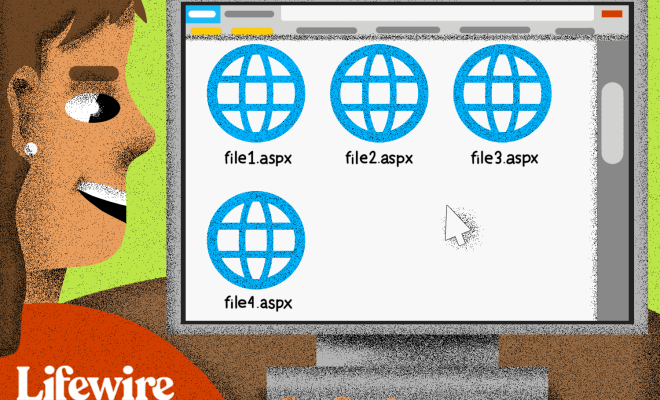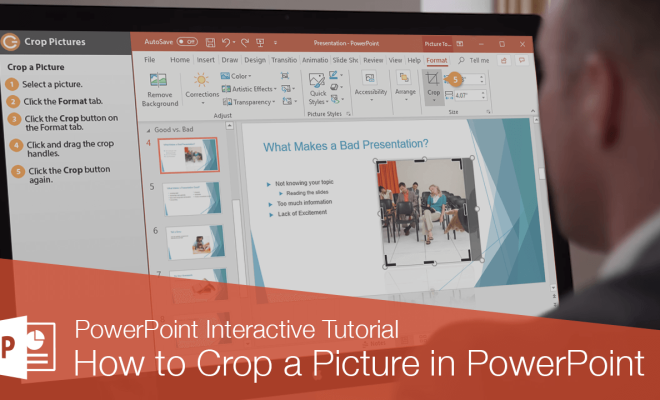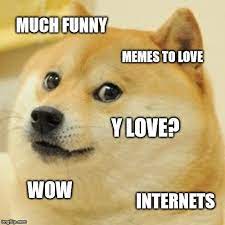Types of Excel Charts and Graphs and When to Use Them
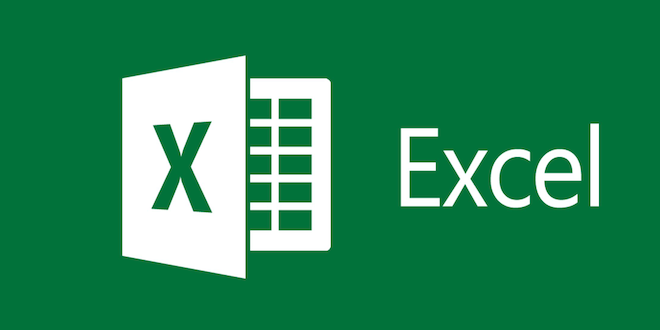
Excel charts and graphs are essential tools for visualizing data and presenting it in a way that is easy to understand. There are many types of charts and graphs available in Excel, each with its unique strengths and weaknesses. Knowing which chart or graph to use for different types of data can help you communicate your information more effectively. In this article, we’ll explore the different types of Excel charts and graphs and when to use them.
1. Column Chart
A column chart is a graph that uses vertical bars to represent data. This type of chart is ideal for showing comparisons between different categories of data. For example, you might use a column chart to compare sales figures for different products or to show the number of students in each grade level at a school.
2. Bar Chart
The bar chart is similar to the column chart, but it uses horizontal bars instead of vertical bars. Bar charts are useful for displaying data that has long category names or for comparing data that has positive and negative values.
3. Line Chart
A line chart is a graph that uses lines to represent data. This chart is ideal for showing trends over time. For example, you might use a line chart to show the sales figures for a particular product over a period of months or years.
4. Area Chart
An area chart is similar to the line chart, but the area below the line is filled with color. This chart is useful for showing changes in data over time, as well as for comparing trends between two or more sets of data.
5. Scatter Chart
A scatter chart is a graph that uses dots to represent data points. This chart is useful for showing the relationship between two variables, such as the correlation between rainfall and crop yields.
6. Pie Chart
A pie chart is a circular graph that is divided into slices to represent different categories of data. This chart is useful for showing the relative proportions of different parts of a whole. For example, you might use a pie chart to show the percentage of each type of fruit sold at a grocery store.
7. Doughnut Chart
A doughnut chart is similar to a pie chart, but the center is removed to create a hollow center. This chart is useful for showing the same information as a pie chart, but in a more visually appealing way.
8. Bubble Chart
A bubble chart is a graph that uses bubbles (circles) to represent data points. This chart is useful for showing relationships between three sets of data – the x-axis, the y-axis, and the size of the bubble.
9. Radar Chart
A radar chart (also known as a spider chart) is a graph that uses a spider web-like pattern to represent data. This chart is useful for comparing multiple sets of data on a single chart.
When to Use Each Type of Chart or Graph
Determining which chart or graph to use depends on the type of data you are presenting and the message you want to convey. Column and bar charts are ideal for showing comparisons between categories of data, while line and area charts are useful for showing trends over time. Scatter charts are best for exploring relationships between two variables, while pie and doughnut charts are effective for showing the relative proportions of different data points. Bubble charts are best for displaying complex data with three variables, while radar charts are useful for comparing multiple sets of data on a single chart.