Top 7 Fixes for Roblox Chat Not Working on Windows
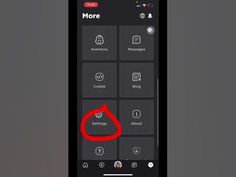
Roblox is a vastly popular online platform that lets users play, create, and be anything they can imagine. However, a common issue many players encounter is the chat function not working correctly on Windows. If you’re facing this problem, here are the top seven fixes that can help you get back to chatting with your friends in no time.
1.Check Roblox Server Status: Before tinkering with your settings, ensure that the problem isn’t on Roblox’s end. Visit the Roblox status page to see if there are any issues with their services.
2.Internet Connection: A stable internet connection is essential for Roblox chat to work correctly. Check your connection by running a speed test and reset your router if necessary.
3.Update Roblox: Running an outdated version of Roblox can cause chat malfunctions. Make sure your Roblox client is updated to the latest version through the Microsoft Store or the official Roblox website.
4.Enable Privacy Settings: Go to the privacy section in your Roblox account settings and ensure that ‘Who can message me?’ and ‘Who can chat with me in-app?’ are set to ‘Everyone’ or ‘Friends,’ according to your preference.
5.Disable Ad-Blockers: Some ad-blockers may interfere with Roblox’s chat functionality. Try disabling any ad-blocker extensions on your browser and see if that resolves the issue.
6.Allow Roblox Through Firewall: Windows Firewall might be blocking Roblox from connecting properly. Add an exception for Roblox in your firewall settings so it can communicate with its servers without hindrance.
7.Reinstall Roblox: If all else fails, try uninstalling then reinstalling Roblox. This can fix potential issues caused by corrupted files or incomplete installations.
Remember, it’s important to keep regular backups of your game data and follow these steps carefully to prevent unexpected data loss or other issues arising from troubleshooting attempts. Whether it’s a server-side issue, a glitch in your settings, or something more technical, one of these solutions should have you chatting again on Roblox without hiccups. Happy gaming!






