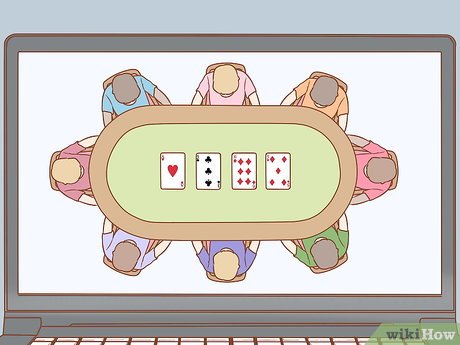Top 5 Ways to Send Multiple Photos From iPhone
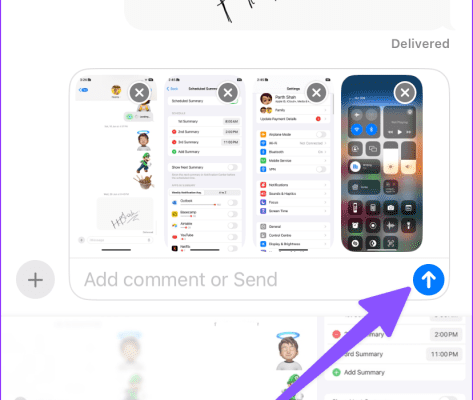
In the age of high-resolution cameras on our phones, sharing memories in the form of pictures has become as natural as making a phone call. If you’re an iPhone user, you might find yourself frequently wanting to send out multiple photos to your friends or family. Here are the top 5 ways you can do that:
1. iMessage: Perhaps the simplest method for Apple users is to use iMessage. Open your Photos app, select the images you wish to share, tap the share button, and choose the iMessage icon. Type in the contact you want to send the photos to and hit send.
2. Email: Email is great for when you need to send photos across different types of devices and operating systems. You can attach multiple photos directly through the Mail app on your iPhone and send them to any email address.
3. Shared Albums in iCloud: iCloud allows you to create Shared Albums that you can share with others or invite them to add their own photos. This works well if you’re sharing with multiple people and want a collaborative album.
4. AirDrop: For nearby Apple devices, AirDrop is a quick way to wirelessly send photos directly from one device to another. To use it, open the Control Center on your iPhone and make sure both Wi-Fi and Bluetooth are activated, then select your photos, tap share, and choose AirDrop.
5. File-sharing services: Services such as Dropbox, Google Drive or WeTransfer allow you to upload multiple photos and share them via a link which can be sent through messaging apps, email or social media.
These methods are user-friendly and cater to various needs whether it’s a matter of convenience, speed or sharing with a large group of people, thereby enhancing your photo-sharing experience on your iPhone.