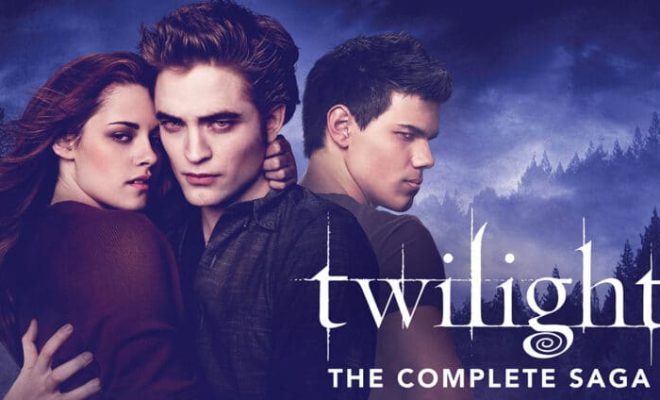The Best Picture Settings for LG 4K TVs

LG 4K TVs are known for their exceptional picture quality and advanced technology. However, without the right settings, even the best TV can lack the clarity and depth that makes it stand out. To get the best picture out of your LG 4K TV, here are some of the best picture settings you can use:
1. Picture Mode:
When you first turn on your LG 4K TV, the picture mode is usually set to ‘Standard’ which is the most basic mode. However, to get the best picture, you need more advanced settings. We recommend using the ‘Cinema’ picture mode since it’s designed to provide you with the most accurate colors and contrast.
2. Contrast:
The contrast setting is responsible for how bright or dark the picture looks. To get the most out of your LG 4K TV, we suggest setting the contrast to 90.
3. Brightness:
This setting controls the black levels of your TV. A good starting point is to set it at around 40.
4. Color:
The color setting is responsible for the vividness of colors. To ensure that the colors are vivid but not too intense, set the color to around 60.
5. Sharpness:
This setting adds sharpness to the image, but it can also introduce noise into the picture. We recommend setting the sharpness to 10.
6. Tint:
Tint controls the hue or tint of the picture. It’s a subtle setting that can make a big difference. We recommend setting it to 0.
7. Backlight:
The backlight setting controls the brightness of the TV from the back. It’s useful for when you’re watching TV in a room with bright light. We suggest setting it to around 50.
8. Motion:
The motion setting is important for sports and fast-moving movies. It reduces motion blur and judder. We recommend setting it to ‘Off’ if you’re watching movies and ‘User’ with a value of 0 for sports.
9. TruMotion:
TruMotion is LG’s motion smoothing technology. It interpolates frames between the original frames to make the picture smoother. However, it can look unnatural especially with films. Therefore, we recommend turning it off.
10. Dynamic Contrast:
This setting adjusts the contrast dynamically depending on the content. However, it can also cause the picture to lose detail in dark areas. We recommend keeping it off.
In conclusion, these are some of the best picture settings you can use for your LG 4K TV. With these settings, you can enjoy the full potential of your TV’s picture quality. However, keep in mind that these settings may vary from one model to another, so it’s best to read your TV’s manual for specific instructions.