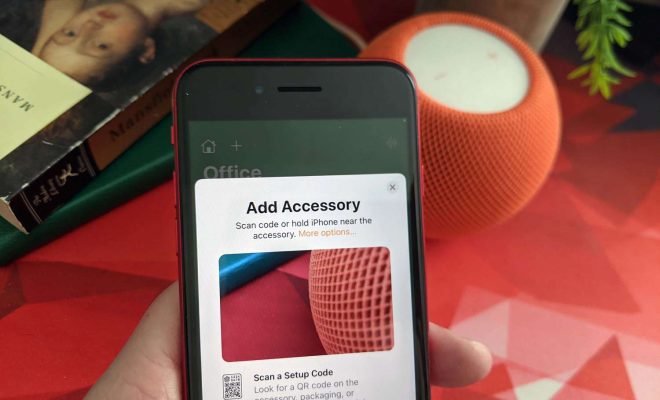Signs Your Hard Drive Is Failing (And What to Do)

As computers age, it’s important to keep an eye on the health of your hard drive. Your hard drive is where your operating system, files, and programs are stored, and if it fails, you could lose all of your important data. Luckily, there are signs to look out for to prevent complete failure, and steps you can take to protect your data.
1.Strange noises
If you hear clicking, grinding, or whirring sounds coming from your computer, it’s likely your hard drive is failing. These sounds can indicate that the hard drive is having trouble reading or writing data. If you notice any abnormal noises, it’s best to back up your data immediately and replace your hard drive.
2.Slow performance
If your computer is running slower than usual, it could be a sign that your hard drive is failing. This could be due to corrupted data or bad sectors on the hard drive. You can try running a disk analysis tool to check for errors, but if performance doesn’t improve after that, it’s best to backup your data and replace the hard drive.
3.Frequent freezes or crashes
If your computer freezes or crashes frequently, it could be a sign of hard drive failure. This could be due to corrupted files or bad sectors on the hard drive that are causing errors. If you experience frequent freezes or crashes, it’s best to backup your data and replace the hard drive.
4.Blue screen of death
A blue screen of death (BSOD) occurs when your computer encounters a system error and can’t recover. This could be due to hard drive failure, corrupt system files, or other hardware malfunction. If you experience a BSOD, it’s important to backup your data and have a professional inspect and repair your computer.
5.Missing or corrupted files
If you’re missing files or experiencing corrupted files, it could be a sign that your hard drive is failing. This could be due to bad sectors on the hard drive or other errors. If you notice missing or corrupted files, it’s best to backup your data and replace the hard drive.
What to do if your hard drive is failing:
If you notice any of these signs, it’s important to backup your data immediately. You can use an external hard drive, cloud storage, or a backup service to store your data. Once your data is backed up, you can replace your hard drive.
If you’re not comfortable replacing the hard drive yourself, you can have a professional do it for you. Make sure to choose a reputable repair service and ask about their data recovery options.