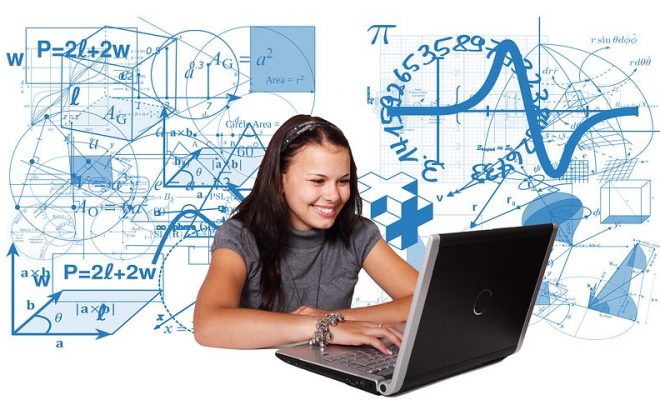18 Ways to Manage Your Kid’s Screen Time

Screens and other technologies are such a major part of modern life and culture. I mean, the entire world runs on technology. As a parent, this can be construed as a positive or negative trend. Really, it just depends on how you feel about screen time and its effects on kids. One thing is for sure, if you don’t stay on top of the management of your child’s screen use, you will probably live to regret it.
There is more to managing screen time than just reducing duration and access. What are the best ways to manage your child’s screen use? Well, we decided to do the work for you. In this article, we will list all of the things that you should know about managing your child’s screen time. Remember, knowledge is power.
- Consider your child’s maturity level. Before making any decisions about screen time, consider your child’s maturity level. Ideally, as your child becomes older, they should be able to handle more responsibility and make rational decisions. However, this is not always the case. If you child is irresponsible, immature, and has an attitude, think of all of the negatives ways that technology can amplify this. Make sure that your child can handle all of the responsibility that comes along with technology.
- Let them earn screen time. In this day and age, kids are just handed things that previous generations would have to work for. For instance, most parents buy kids phones, just because they asked for one. At the very least, make your children do chores to earn their screen time. For younger children, ask them to straighten up their room and put their toys away. For teens, make them take out the garbage, or vacuum the living room. This teaches them that nothing is free in this life. They should know that you own the devices and they are just renting them.
- Model appropriate screen time behavior. As we all know, parents are children’s first teacher, so if you want your kids to use technology appropriately, you need to model healthy digital habits.
- Teach appropriate screen time behavior. With older kids, it is not enough to model appropriate behavior, you also have to teach them. With the explosion of social media use, children need to be aware of the dangers of these platforms, as well as how to behave while using them. Teach them what’s ok and what’s not ok, such as cyberbullying or sexting. They need to be careful not to share any personal information online, no matter how trivial. Remember, teenagers can be quite naïve, and easy targets for scammers and pedophiles. They don’t understand that what is posted on the internet, stays on the internet, sometimes for a lifetime. Tell them as a rule of thumb, never post anything that they wouldn’t want their future kids seeing decades down the line.
- Set aside “technology free time.” It is important for families to have daily “technology free time” together. With screens off, families can have in-depth conversations, and stay in touch with each other’s lives. This can create more intimate bonds, and promote a healthy family dynamic.
- Set usage rules and limits. Set usage rules that dictate when your kids can use screens. This can include certain days of the week and also hours. You can allow some flexibility, but don’t be a pushover. Decide what parts of the house, such as the dinner table, are no screen zones. Also, remember that kids should power down their screens at least 30 minutes before they go to sleep. Setting usage limits is the cornerstone of any good screen time management system. Make sure you share these rules with babysitters, relatives, etc.
- Select the content that they are allowed to use. Kids should only be allowed to consume or play content that you have approved. Never allow a child to make adult choices. We all know how it turns out. When approving content, keep in mind that content ratings are a good start, but far from a sure bet. If you care about your child’s intellectual development, only choose content that is high quality.
- Let them know what the consequences are and stick to them. Make sure that your children know exactly what will happen if they do not follow the screen time rules. This can range from losing privileges for a couple of hours to days to weeks. To enforce the rules, use something like the Screen Time: Parental Control app. This app allows you to block games, and apps or even remotely shut down a device. This particular app is for Apple products, but androids have access to similar ones.
- Connect screen time to your value system. Say for instance your child comes home and complains that all of his friends have seen a movie that you have forbidden them from viewing. You have probably done this because it is not appropriate for your child, or children in general. However, they may not understand the value system at the foundation of this decision. If this is the case, now be a good time to explain that value system, as a way for exhibiting what type of behavior is acceptable.
- Limit exposure to infants and toddlers. Infants and toddlers should have as little exposure to screens as possible. This includes ipads, television, etc. If you have older children, teach them why it is important to limit their younger sibling’s exposure to screens. If you explain it to them correctly, they will understand the ramifications and act accordingly.
- Don’t use screens to distract or soothe kids. If you use screens to soothe your children, one day it will begin to backfire on you. Why? Because by allowing them to use screens to calm themselves, there will come a time when they won’t be able to calm themselves without a screen. What happens when you don’t have access to technology, or when it is not an appropriate setting to use it? Total chaos, that’s what.
- Make sure that kids understand that limiting screen time is a health issue. Limiting screen time is a health issue, just like washing your hands. Just like kids can get sick from making bad food choices, the same can be said for screen time. Too much screen time can limit children’s physical activity, which can cause obesity. A recent study found that low physical activity and high screen use can cause depression in teenagers.
- Be active. If you want your child to have a healthy balance between screen time and life, you have to engage with them. Start a family game or bowling night. Take your kids outside and play with them. Go bike riding with them. Bring them to the Museum. You get the idea. Screens and other technologies are cool, but if you offer fun alternatives to them at a young age, spending time with the family will be more important than the latest gadget.
- Keep tech in a central location. Keep laptops, tablets, and smartphones in a central location, like the family room. This cuts down on the temptation to use them in other parts of the house, like the dinner table or in bedrooms. This is just a suggestion and may not work for your family.
- Encourage your child to use screens to follow their passions and interests. Instead of simply playing video games and watching cat videos, challenge your child to use the bulk of their screen time to follow their passions and interests. If you child love animals, encourage them to use their screen time to learn more about them. You get the picture. By leveraging the ability of technology to educate, you feed your child’s intellectual curiosity and passions.
- Don’t trade in print media for screen time. In addition to having screens available for your kids, you should also keep plenty of print media on hand. This means purchasing newspapers, magazines, books, board games, etc. These items may seem like a Stone Age relics to them, but they need to know that knowledge and information take lots of forms, not just electronic.
- No screen time during homework. Unless your kids are using the screen to complete homework, there should be no screen use during homework time. To benefit from doing homework, kids need to focus. They cannot focus on their homework if they are constantly switching from one screen to the next.
- Be a parent, don’t worry about the outside noise. At some point, your child will get mad at you for limiting their screen time, and report that their other friends have no such restrictions. If you are not secure in your parenting ability and the big picture, then you will think that you are depriving them of their childhood. Don’t fret. You are doing the right thing, and the results will be seen later on down the line.
Can you think of any additional things that parents should know about managing their child’s screen time?