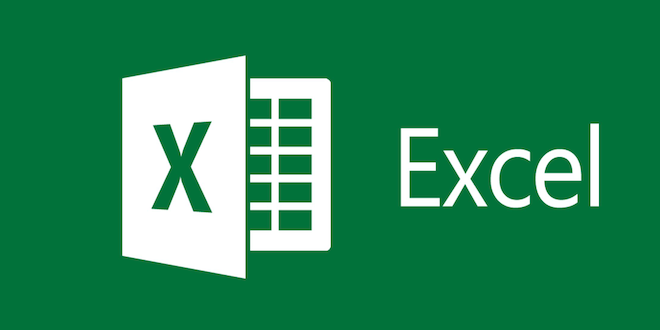Powerful Google Chrome PDF Extensions and Apps

Google Chrome is one of the most widely used web browsers and it offers numerous extensions and apps. However, if you are someone who deals with PDF files on a regular basis, then you may want to check out some of the powerful Google Chrome PDF extensions and apps available to make your life easier.
Below are some of the best Google Chrome PDF extensions and apps that you can use to make your PDF workflows more efficient and productive.
1. Adobe Acrobat
Adobe Acrobat is one of the most powerful and popular PDF editors available. The Adobe Acrobat extension for Chrome allows you to quickly convert web pages to PDFs, edit text and images in PDF files, and create PDF files from scratch. The extension also offers a range of other features such as commenting, highlighting, and collaboration tools.
2. Kami
Kami is a Google Chrome extension that allows you to annotate, highlight, edit, and collaborate on PDF files. This powerful PDF editor comes with a range of tools that allow you to add notes, text, and images to your PDF files. Additionally, Kami also offers features such as text-to-speech, voice annotation, and document merge.
3. PDFescape
PDFescape is another powerful PDF editor that allows you to edit, annotate, and fill out PDF forms. It also offers a range of tools that allow you to add comments, sticky notes, and highlight text. With PDFescape, you can also create PDF forms, and protect and secure your PDF files.
4. SmallPDF
SmallPDF is a simple yet powerful PDF editor that allows you to convert, merge, and compress PDF files. The extension also offers a range of other features such as the ability to split PDFs, rotate PDF pages, and convert PDFs to other formats. SmallPDF also provides a user-friendly interface that is easy to use.
5. Foxit Reader
Foxit Reader is another popular PDF viewer and editor that comes with a range of features such as the ability to edit text and images, add bookmarks, and annotate PDF files. Foxit Reader offers a user-friendly interface that is easy to navigate, and it also provides a range of add-ons and plugins to complete your PDF workflow.
Conclusion
In conclusion, if you are looking for powerful PDF tools, then Google Chrome has a range of extensions and apps that can take your PDF workflow to the next level. These extensions and apps offer a range of features that allow you to edit, annotate, convert, and compress PDF files. Some of the most popular extensions and apps include Adobe Acrobat, Kami, PDFescape, SmallPDF, and Foxit Reader.