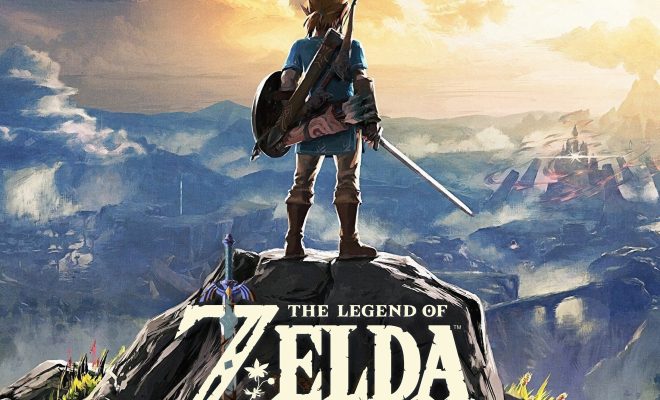Power User Hacks to Get the Most Out of Your PlayStation 5

The PlayStation 5 (PS5) has been one of the most anticipated gaming consoles in recent years, and it has not disappointed its fans. The console comes with advanced graphics and processing power, making gaming a more immersive and enjoyable experience. However, there are a few power user hacks that can help you get the most out of your PS5.
- Use an External SSD
The PS5 has a limited amount of internal storage space that can fill up quickly with game downloads, updates, and DLCs. To avoid running out of space, power users can choose to use an external SSD to increase the storage capacity. You can connect a USB-C external SSD to the console and move game files to the external drive to free up the internal storage space.
- Use Remote Play
PS5 users can use Remote Play to access their console from a PC, Mac, or mobile device. This feature allows you to play your games on any device with an internet connection, making it easier to play your favorite games on the go. You can also customize the keybindings for the Remote Play app to make the remote gaming experience smoother.
- Customize the DualSense Controller
The DualSense Controller comes with built-in features such as haptic feedback, adaptive triggers, and motion sensors. Power users can customize the controller settings to personalize the gaming experience further. You can adjust the sensitivity of the control sticks, remap the buttons, and change the controller’s light bar color to your liking.
- Use the Voice Recognition Feature
The PS5’s voice recognition feature is often overlooked but can come in handy when you’re multitasking. You can use voice commands to navigate the console’s menus, launch games, and control media playback. The console recognizes various commands such as “Play,” “Pause,” “Volume Up,” and “Volume Down.” Power users can use voice recognition to conveniently switch between games or applications without looking away from their screens.
- Use the PS5’s Built-in Streaming Feature
The PS5 has a built-in streaming feature that allows you to share your gameplay with others. You can use this feature to broadcast your gameplay on Twitch or YouTube or to capture screenshots and videos of your gameplay and share them on social media. Power users can set up custom overlays, add webcams, and adjust the stream quality to make their streams look more professional.