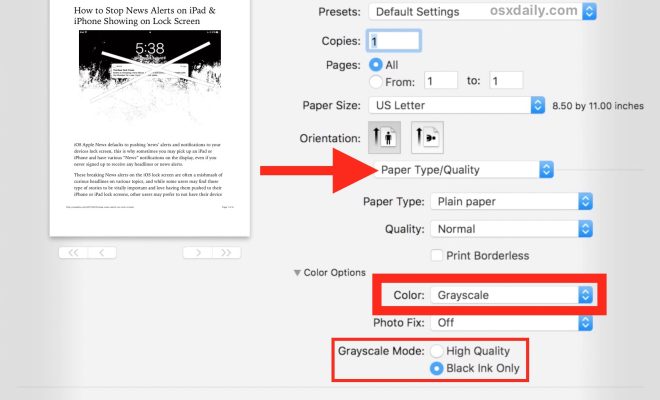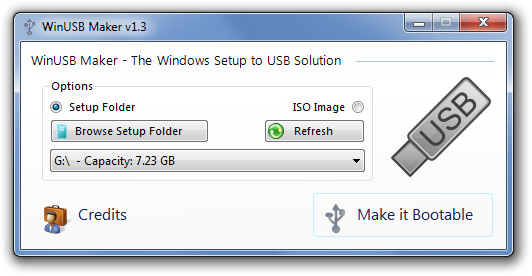LogiLDA.dll: What It Means and How to Fix It

LogiLDA.dll is a dynamic link library file that is associated with Logitech Download Assistant. It is a critical component of the Logitech software, and its main function is to help users download and install the latest version of Logitech software and updates.
Logitech Download Assistant is a program that comes packaged with most Logitech devices, such as webcams, keyboards, and mice. Its main function is to provide automatic updates for Logitech software and drivers. However, in some cases, LogiLDA.dll can cause problems, and users may experience issues when trying to launch Logitech software or driver updates.
One of the most common issues that users might encounter is a “missing LogiLDA.dll” error message. This error message appears when the Logitech software is unable to locate the necessary DLL file, and it prevents the program from launching. Some common reasons why this error message appears include corruption of the DLL file, deletion, or removal of the Logitech Download Assistant program.
To fix this issue, users need to reinstall the Logitech Download Assistant program. If the program is already installed on the computer, users can try repairing it, which could fix any issue with the LogiLDA.dll file. The steps to repair Logitech Download Assistant are:
First, press the Windows key + R to open the Run dialog box.
Next, type “appwiz.cpl” in the Run dialog box and click OK.
This will open the Programs and Features window.
Find the Logitech Download Assistant program from the list of installed programs.
Right-click on the program and select the “Repair” option.
Follow the on-screen instructions to complete the repair process.
Once the repair process is complete, restart the computer, and try launching the Logitech software again.
If the issue persists, another solution could be to manually download the LogiLDA.dll file from the internet and replace the corrupted or missing file in the system directory. However, this is not recommended as downloading DLL files from untrusted sources can be risky and could cause further damage to the system.
In conclusion, LogiLDA.dll is a critical component of the Logitech Download Assistant program. When it is functioning correctly, it enables automatic updates of Logitech software and drivers. However, if users encounter any issues related to this file, they can try repairing or reinstalling the Logitech Download Assistant program. If the issue persists, they could also contact Logitech’s support team for further assistance.