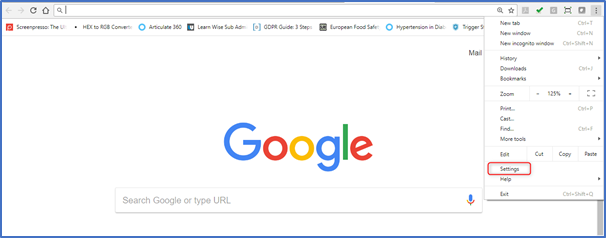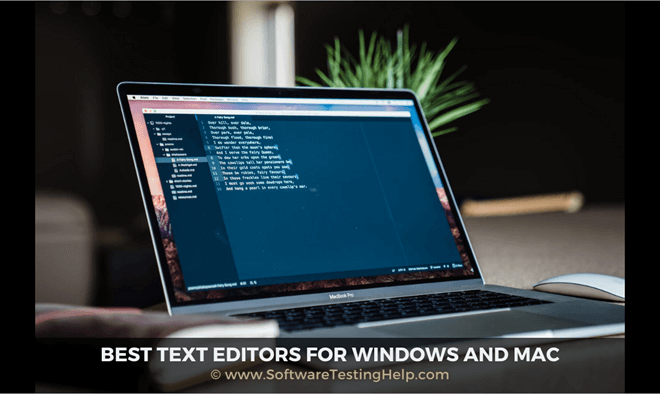Is the Google Critical Security Alert Email a Scam?
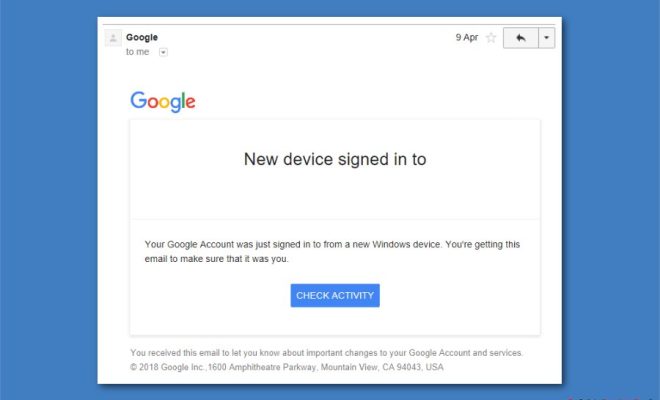
Google is one of the world’s most widely-used online services, and many people rely on it for everything from search and email to online storage and document collaboration. However, like all online systems, Google is vulnerable to cyber-attacks and other security threats. So, how can you protect your Google account and ensure that your personal information stays safe?
One way is to be aware of the Google Critical Security Alert email, which is designed to notify you of any suspicious activity on your Google account. This email usually states that someone has tried to log into your account from a new device or location, and that Google has blocked the attempt. The email may also contain instructions on how to strengthen your account’s security, such as changing your password or enabling two-factor authentication.
However, some people have wondered if the Google Critical Security Alert email is a scam. While it’s not impossible for scammers to send fake security alerts that mimic official Google messages, the majority of these notifications are legitimate. In fact, ignoring a real security alert from Google could leave your account open to hacking or other types of fraud.
So, how can you tell if a Google Critical Security Alert email is real or fake? Here are some tips:
- Check the sender’s email address. Official Google alerts are typically sent from [email protected] or [email protected]. If the email comes from a different address, it may be a phishing attempt.
- Look for red flags. Fake security alerts often contain poor grammar, spelling mistakes, or unusual language that suggests the sender is not a native English speaker. They may also contain links or attachments that could download malware onto your device if clicked.
- Don’t click on links or attachments unless you’re sure they’re safe. Before you click on a link or download an attachment, hover your mouse over it to see where it will take you. If the link looks suspicious or doesn’t match the text of the email, it’s probably a scam.
- Log in to your Google account directly. If you’re unsure about the validity of a security alert, don’t click on any links in the email. Instead, go directly to the Google website (not a link in the email) and log in to your account. If there really was a security issue, you should see a notification on your account dashboard.