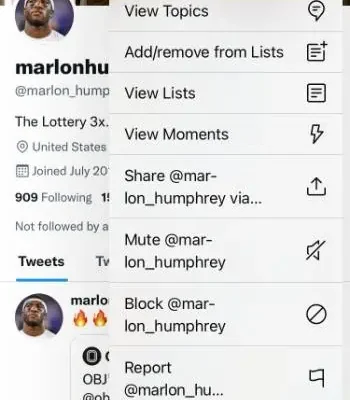iOS 17 Cheat Sheet: The Latest Information on Apple’s iPhone Update

Apple’s iOS 17 is here, and it brings a host of new features, improvements, and refinements to your iPhone. Whether you’ve already downloaded the latest update or are considering an upgrade, this cheat sheet provides a handy overview of what’s new and notable in iOS 17.
Key Features of iOS 17:
Enhanced Personalization: iOS 17 allows users to tailor their iPhone experience like never before. With more options for widget customization and an expanded range of settings, you can make your device truly your own.
Revamped Notifications:Notifications have been redesigned for better organization and interaction. There’s now more control over what notifications you receive and how they are presented.
Advanced Privacy Controls: Apple continues to emphasize user privacy with even stronger protections in iOS 17. New features limit third-party tracking and give users more power over their personal data.
Improved Siri:Siri has received several enhancements, including the ability to perform more tasks offline and improved contextual understanding for more natural conversations.
Focus Modes:Building on the introduction of Focus in previous versions of iOS, iOS 17 introduces more options for customization, allowing users to finely tune their device’s behavior for different activities throughout the day.
Cross-platform Connectivity: Enhancing the seamless experience between Apple devices, iOS 17 offers improved handoff capabilities between iPhones, iPads, Macs, and even HomePods.
Health and Fitness Updates: New health-related features help you monitor your wellness more closely. iOS 17 integrates with new workout types and can track additional health metrics
Preparing for iOS 17:
Before you update to iOS 17, it’s recommended that you back up your iPhone using iCloud or your computer. Also, make sure that your apps are updated to the latest versions available to ensure compatibility with the new OS.
Installation Tips:
To install iOS 17:
1.Go to Settings > General > Software Update.
2.Tap Download and Install.
3.Follow the prompts to complete the installation process.
Make sure your device has sufficient battery charge or is connected to power during the update process.
Troubleshooting Common Issues:
If you encounter any issues during or after installing iOS 17:
– Reboot your iPhone by turning it off and then on again.
– Check Apple’s Support website for specific issue resolutions.
– Contact Apple Support or visit an Apple Store if problems persist.
Get ready to explore all that iOS 17 has to offer! From personalized widgets to enhanced privacy controls, this update aims to refine the iPhone experience while introducing fresh functionality.