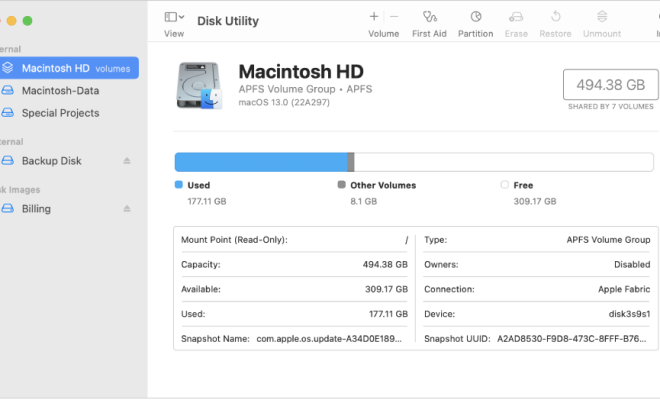iCloud Plus: What It Is and How to Use It

iCloud Plus is the upgraded version of Apple’s cloud storage service, iCloud. It offers a range of new features and improvements that make it easier for users to store and access their files and data across multiple devices. In this article, we will discuss what iCloud Plus is and how to use it.
What is iCloud Plus?
iCloud Plus is a subscription-based cloud storage service that provides users with additional features and benefits beyond Apple’s free iCloud service. It costs $0.99 per month for 50GB of storage, $2.99 per month for 200GB, or $9.99 per month for 2TB.
How to sign up for iCloud Plus?
To sign up for iCloud Plus, you need to have an Apple ID. If you already have one, you can easily upgrade to iCloud Plus by following these steps:
1. Go to Settings on your iPhone or iPad.
2. Tap on your name.
3. Tap on iCloud.
4. Tap on the Manage Storage option.
5. Tap on Change Storage Plan.
6. Choose the plan that best suits your needs.
If you do not have an Apple ID, you can create one for free. You will need a valid email address, a strong password, and a payment method to sign up for iCloud Plus.
What are the features of iCloud Plus?
iCloud Plus offers several new features and improvements to enhance the user experience. Some of its key features include:
1. Private Relay
Private Relay is a new feature built into iCloud Plus that encrypts all of your internet traffic and hides your IP address. This makes it more difficult for advertisers and websites to track your online activities.
2. Hide My Email
Hide My Email allows you to create disposable email addresses that you can use when signing up for online services or making purchases. This helps to protect your personal email address from being sold or used for spam.
3. iCloud Mail
iCloud Plus users also have access to an enhanced version of iCloud Mail with improved filtering and automatic blocking of tracking pixels used by advertisers.
4. HomeKit Secure Video
iCloud Plus users can also take advantage of HomeKit Secure Video to securely store and access video footage from compatible home security cameras.
5. Additional Storage
In addition to the features mentioned above, iCloud Plus subscribers also get access to additional storage space for their files and data.
How to use iCloud Plus?
Once you have signed up for iCloud Plus, using its features is easy:
1. Private Relay
To enable Private Relay, go to Settings > iCloud > Private Relay, and toggle the switch to on.
2. Hide My Email
To use Hide My Email, go to Safari > Settings > Hide My Email, and choose the option to create a new email address.
3. iCloud Mail
To access iCloud Mail, go to Mail on your iPhone or iPad and tap the iCloud mailbox.
4. HomeKit Secure Video
To set up HomeKit Secure Video, you will need a compatible HomeKit-enabled camera. Follow the manufacturer’s instructions to connect the camera to your HomeKit system and enable HomeKit Secure Video in the camera’s settings.
5. Additional Storage
To access your additional storage space, go to Settings > iCloud > Manage Storage, and select the plan that you subscribed to.
Conclusion
iCloud Plus is a great upgrade for those looking to enhance their cloud storage experience with improved security and privacy features. With a subscription, users can enjoy features like Private Relay, Hide My Email, and HomeKit Secure Video. It’s easy to sign up for and use, so give it a try and see how it can improve your digital life.