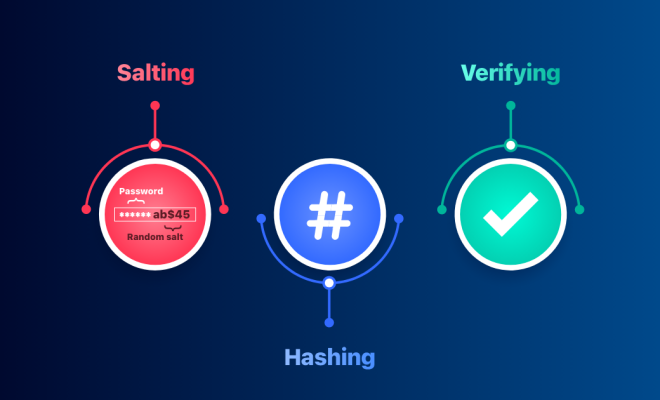How to View the Tool Menu in Internet Explorer 11
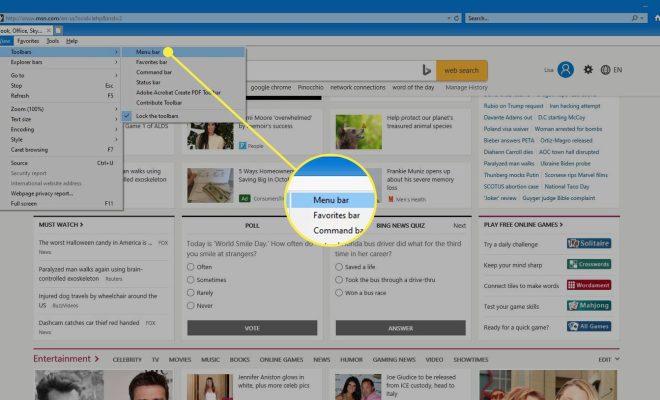
Internet Explorer 11 is one of the oldest web browsers in the market. Though many browsers have emerged over the years, Internet Explorer 11 is still widely used by users all over the world. One of the significant advantages of using Internet Explorer 11 is that it has a tool menu that makes it easy for users to access various browser settings and functions. However, if you’re new to using Internet Explorer 11, you might have trouble locating the tool menu.
In this article, we’ll guide you on how to view the tool menu in Internet Explorer 11.
Step 1: Open Internet Explorer 11
The first step to view the tool menu is to open Internet Explorer 11 on your desktop or laptop. You can do this by clicking the Internet Explorer icon on your desktop or locating it in your Start menu or taskbar.
Step 2: Locate the Menu Bar
The tool menu is located on the menu bar. However, the menu bar is not displayed by default in Internet Explorer 11. Therefore, you need to turn it on manually by following these steps:
– Right-click on any blank space in the upper part of the browser window.
– From the drop-down menu that appears, select “Menu Bar.”
Step 3: Access the tool menu
After turning on the menu bar, you can now access the tool menu via the menu bar. Here’s how:
– Click on the “Tools” option on the menu bar.
– A drop-down menu will appear, giving you access to various browser settings and options.
Step 4: Customize the tool menu
If you don’t see the specific option you need in the tool menu, you can customize it to show the option you desire. Follow these steps:
– On the tool menu, click on “Customize.”
– The “Customize Toolbar” dialog box will appear.
– Select the specific item you want to add to the tool menu and drag it to the toolbar.
– Once you’ve added the item, click on “Close.”
In conclusion, the tool menu is an essential feature in Internet Explorer 11 that makes it easy for users to access various browser settings and options. It’s simple to view the tool menu; all you need to do is turn on the menu bar and click on “tools.” Additionally, you can customize the tool menu to include the specific option you need. With these simple steps, you’re now ready to navigate through the tool menu in Internet Explorer 11.