How to View Desktop Version of Any Site on Mobile
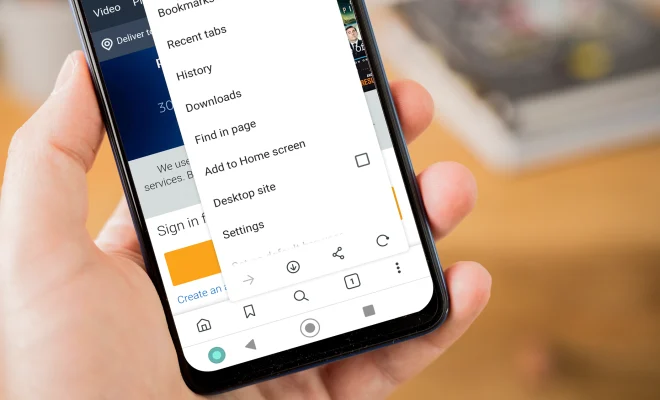
As mobile devices take over the world and the majority of people use them as their primary browsing device, some websites have simplified their design by optimizing it for mobile devices. When surfing the internet via your mobile phone, you may find that some websites display a slightly different version than what you would see on your desktop or laptop. Sometimes, these mobile versions are stripped of some features or simply lack the ease of use you might have on the desktop version. So, how can you view the desktop version of a website on your mobile?
There are different ways to view the desktop version of any site on mobile, and each method is pretty easy to execute. Below, we outline the steps you can take to view the desktop version of any website on your mobile device.
- Use the Request Desktop Site button: Most modern mobile browsers provide a ‘Request Desktop Site’ button that allows you to view the full version of the website, just like on your desktop computer. To use this, open the website on your mobile browser and tap on the three dots located in the top right corner. From the dropdown menu, select ‘Request Desktop Site’, and the page should reload with the desktop version of the site.
- Change the user agent on your mobile browser: This can be done through the development tools of your browser. Go to your browser settings and find an option that says something like ‘Developer Tools’ or ‘Web Developer’. Then, locate the User Agent setting and select ‘Desktop’ or choose the browser of your choice. This will enable your browser to identify as a desktop browser, and you will see the desktop version of the website on your mobile.
- Use a third-party browser: You can also download and install third-party browsers like Google Chrome or Mozilla Firefox, which offer an option to view the desktop version of a website in their settings. Once you launch the browser, go to the settings, locate the option that says ‘Desktop Site’, and enable it. Now, all websites that you visit on that browser will display their desktop versions.
- Try adding “desktop” to the URL: Another way to view the desktop version of a site on your phone is to add “desktop” or “www” before the domain name. This method works best with older websites because modern websites are responsive and can adjust to screen sizes. So, if you access a website on your mobile, and you prefer the desktop version, you can type “desktop” after the domain name and press enter, and you’ll be directed to the desktop version of the website.





