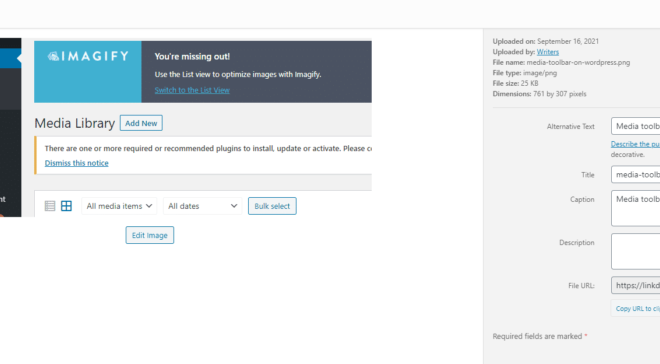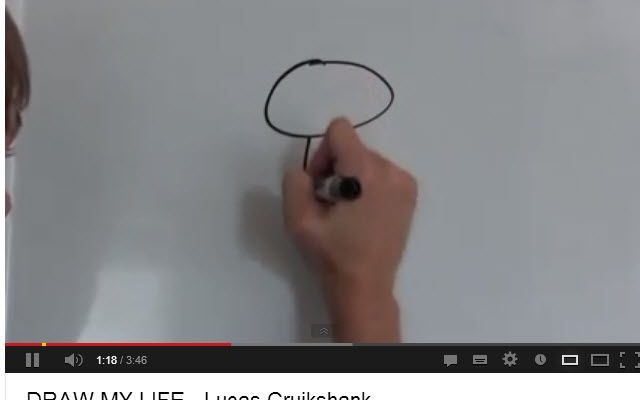How to Use Your Sony PSP: 10 Steps
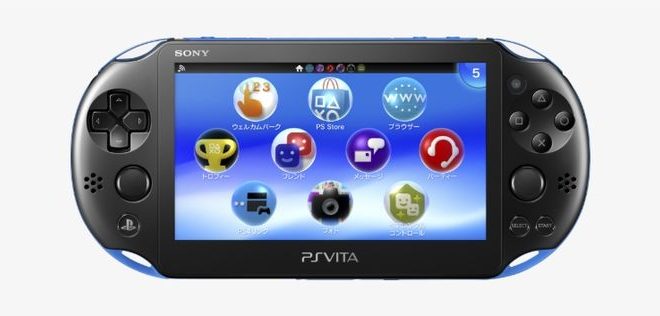
The Sony PSP (PlayStation Portable) is a popular handheld gaming console that offers a versatile platform for entertainment. Getting used to the controls and unique features may seem challenging at first, but with the following 10 steps, you will become a PSP-master in no time.
1.Charge your PSP: Before you start using your PSP, make sure it has enough battery life. Charge the device using the supplied AC adapter and ensure that the battery LED indicator turns green when fully charged.
2.Power on your PSP: Slide the power switch upward to turn on the device. You’ll be greeted with the home screen, or XMB (Xross Media Bar), which displays various icons indicating categories such as ‘Settings,’ ‘Game,’ and ‘Music.’
3.Set up your system: First, navigate to “Settings” on the home screen and select “System Settings.” Set your preferred language, time zone, and date/time settings.
4.Insert a game: To play a game on your PSP, insert a UMD (Universal Media Disc) into the slot on the back of the device. The ‘UMD icon’ will appear on your home screen under “Game.” Select it and press ‘X’ to start playing.
5.Download digital games: If you’d like to download digital games from PlayStation Store instead of using UMDs, connect your PSP to Wi-Fi and open “PlayStation Network” under “Network” category. Create an account or sign in and browse for games you want.
6.Save game progress: Your PSP has an internal memory for saving user data, including game progress. When prompted by a game, save your progress by selecting an empty slot in its respective sub-section under “Game.”
7.Use Memory Stick Pro Duo: For extra storage space and easy file transfer between devices, use a Memory Stick Pro Duo card. Insert it into the memory card slot at the left side of your PSP, and it will be automatically detected.
8.Connect to Wi-Fi: Enable Wi-Fi functionality on your PSP by navigating to “Settings” > “Network Settings” > “Infrastructure Mode.” Select “New Connection,” follow the prompts, and input your Wi-Fi password when requested.
9.Connect headphones and adjust volume: For an optimal audio experience, plug in headphones or earbuds to the headphone jack located at the bottom of the device. Adjust the volume accordingly using the ‘+’ and ‘-‘ buttons near the top right corner.
10.Take care of your PSP: Maintain the performance of your device by keeping its surface clean, storing it in a protective case, charging the battery regularly, and updating system software when necessary.
Now that you’ve learned these essential steps for using a Sony PSP, enjoy exploring its vast library of games, music, videos, and more!