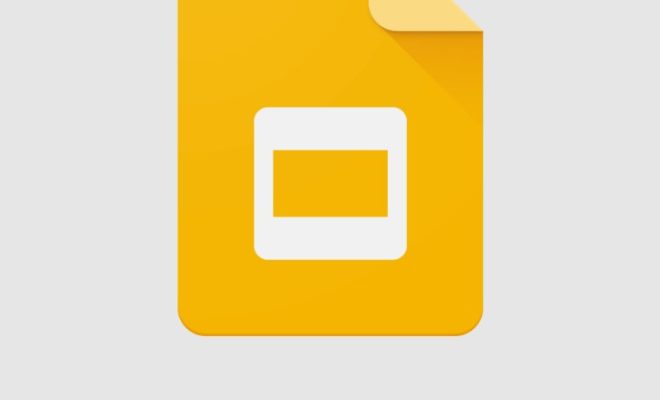How to Use Search to Look Up Anything on Your iPhone

As an iPhone user, you have access to a powerful tool: the ability to search for just about anything, right from your device. Whether you need to look up a contact, find an email, or search the web, your iPhone’s search function has got you covered. In this article, we’ll walk you through how to use search on your iPhone to find anything you need.
Step 1: Access the Search Bar
The search bar on your iPhone is located in different places, depending on your device. If you’re using an iPhone with a Home button, swipe down from the Home screen to access the search bar. If you’re using an iPhone without a Home button, swipe down from the top of the screen to access the search bar. You can also access the search bar by swiping right from the first Home screen.
Step 2: Type Your Search Query
Once you’ve accessed the search bar, type in your search query. This could be anything from a contact’s name to a specific app or website. As you type, your iPhone will start to suggest results that match your query. You can tap on one of these suggestions to refine your search, or continue typing your query.
Step 3: Refine Your Search
If you don’t see what you’re looking for in the initial search results, don’t worry. Your iPhone allows you to refine your search in a few different ways. For example, you can tap the “All” tab to see results in different categories, such as contacts, apps, messages, and more. You can also tap on the “Web” tab to search the internet for your query.
Step 4: Use Siri
Another option for using search on your iPhone is to ask Siri. Simply hold down the Home button (or say “Hey Siri” if you have that feature enabled) and ask a question or make a request. Siri can help you find just about anything, from a contact’s phone number to the nearest restaurant.
Step 5: Customize Your Search Settings
Finally, if you want to get the most out of your iPhone’s search function, you can customize your search settings. To do this, go to Settings > Siri & Search, and choose which apps you want to include in your search results. You can also change how Siri responds to voice commands, and even set up shortcuts for frequently-used searches.
In conclusion, with a little bit of practice and know-how, you can use search on your iPhone to find just about anything you need. Whether you’re trying to find a contact, search the web, or just look up a quick tidbit of information, your iPhone’s search function has got your back. Try out these tips and tricks for using search on your iPhone, and watch how it makes your life that much easier.