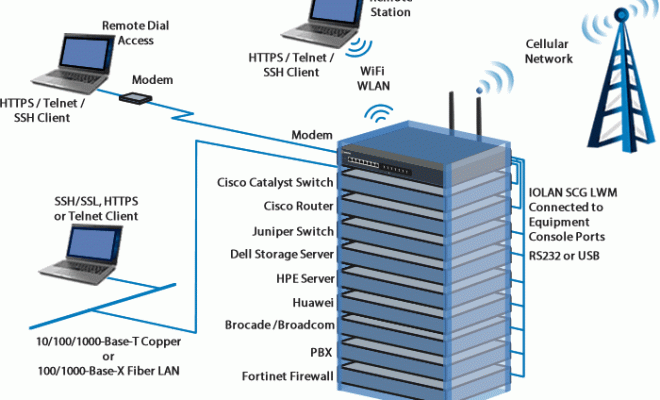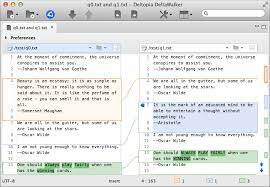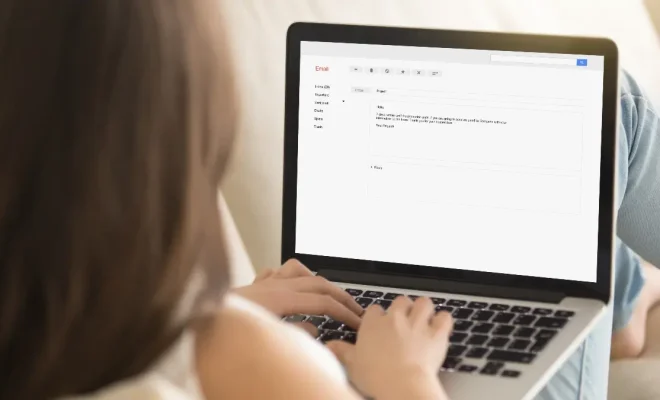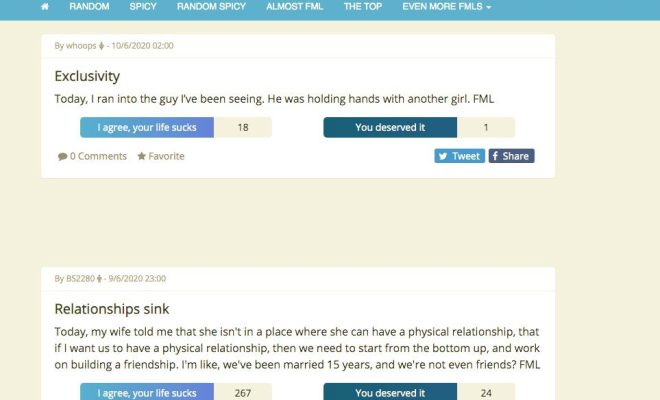How to Use Reminders on Your Google Home

Google Home is a smart speaker that allows you to interact with your home assistant through voice commands. One of the most useful features of Google Home is the Reminders feature, which allows you to set reminders for yourself or others using simple voice commands.
In this article, we will show you how to use Reminders on your Google Home.
Step 1: Setting Up Reminders
Before using Reminders, you must ensure that the feature is enabled on your Google Home. To do this:
1. Open the Google Home app on your mobile device.
2. Tap on the ‘Account’ tab.
3. Tap on ‘Settings’.
4. Scroll down to ‘Google Assistant services’ and select ‘Reminders’.
If the toggle is off, toggle it on to enable reminders.
After setting up Reminders, you can start using it.
Step 2: Creating Reminders
To create a reminder, you can give a voice command to your Google Home. Simply say ‘Hey Google’, followed by your command. Here’s a sample command you can use:
“Hey Google, remind me to complete the report by 5 pm today.”
Google will confirm that it has created the reminder by saying, “Okay, I’ll remind you to complete the report by 5 pm today.”
You can also create a reminder for someone else by using their name in the command.
“Hey Google, remind John to pick up his laundry at 3 pm today.”
Google will confirm that it has created a reminder for John by saying, “Okay, I’ll remind John to pick up his laundry at 3 pm today.”
Step 3: Managing and Editing Reminders
You can easily manage and edit your reminders by opening the Google Home app on your mobile device.
1. Open the Google Home app on your mobile device.
2. Tap on the ‘Account’ tab.
3. Tap on ‘Settings’.
4. Scroll down to ‘Google Assistant services’ and select ‘Reminders’.
5. Here, you can view, edit, or delete your reminders.
You can also ask Google to list your reminders by saying “Hey Google, what are my reminders?”
Step 4: Deleting Reminders
If you want to delete a reminder, you can give a voice command to your Google Home.
“Hey Google, delete my 5 pm report reminder.”
Google will confirm that it has deleted the reminder by saying, “Okay, I’ve deleted your 5 pm report reminder.”
Conclusion
Using Reminders on your Google Home is a great way to keep track of your schedule and important deadlines. By following the steps outlined in this article, you can set and manage your reminders with ease. With Google Home, you can stay organized and on top of your tasks without ever having to pick up your phone or open your computer.