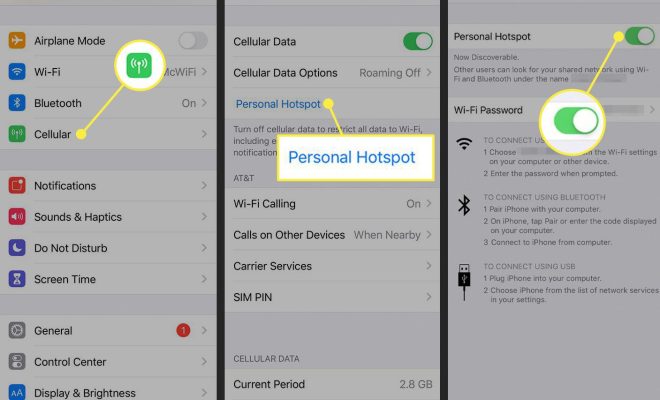How to Use OneNote Templates for Project Management
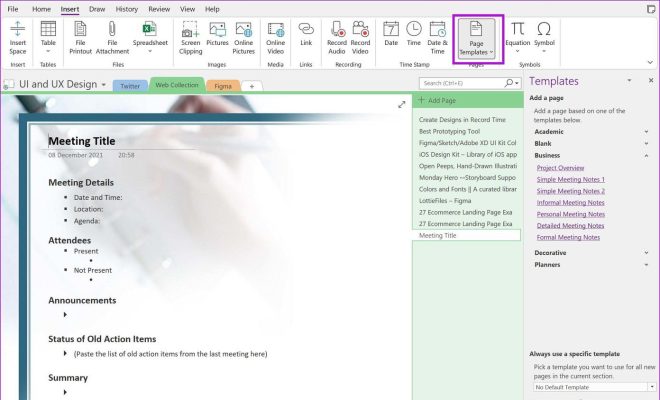
Managing projects can be a challenging task, especially when you have several tasks to complete and multiple team members to manage. Luckily, with OneNote templates, project management can be made easier and more efficient. OneNote is a digital notebook that allows you to keep track of notes and information in one place. With OneNote templates, you can save time and standardize your project management process.
Step 1: Choose a Template
The first step in using OneNote templates for project management is to choose a template that fits your project needs. OneNote offers several templates for project management, including task lists, meeting notes, project plans, and more. You can access these templates from the OneNote application or browse through the templates available online.
Step 2: Customization
After choosing a template, you can customize it according to your project’s specific requirements. You can modify the categories and sections within the template, add or remove pages, and adjust the formatting to suit your preferences. You can also add specific details such as project timelines, due dates, and resource allocation.
Step 3: Collaboration
OneNote makes collaboration with team members easy, regardless of location. Project team members can access and edit the same notebook, and changes are instantly synced across all devices. With OneNote templates, you can provide your team members with a standardized process and structure for managing tasks, including meeting notes and task lists.
Step 4: Additional Features
OneNote also offers several features that can enhance your project management experience. Some useful features include task lists, which allow you to assign tasks to team members and track their progress. You can also set reminders for important deadlines and project milestones, which will help keep the team on track.
Conclusion
In conclusion, OneNote templates can significantly improve your project management process by providing a standardized structure, saving time, and enhancing collaboration with your team members. By leveraging the features available in OneNote, such as task lists and reminders, you can ensure that your project is completed efficiently and on time. So, if you haven’t yet explored the benefits of OneNote templates, now is the time to do so.