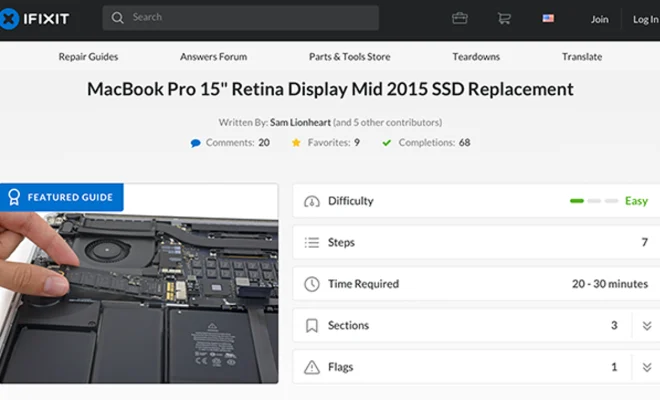How to Use Locked Folder in Google Photos

Google Photos is a popular app for storing and organizing photos and videos. The latest feature of the app is the locked folder. This feature allows you to keep your sensitive photos secure and away from prying eyes. In this article, I will show you how to use the locked folder in Google Photos.
Step 1: Update Google Photos App
Make sure you have the latest version of Google Photos installed on your Android device or iPhone. If you are not sure whether you have the latest version or not, go to the Google Play Store or App Store and check if there is any update available for the app.
Step 2: Create Locked Folder
Open the Google Photos app and tap on the three horizontal lines in the top left corner. Select “Locked Folder” from the menu, and tap on “Set up.” Choose the photos and videos that you want to move to the locked folder. Once you have selected the photos and videos, tap on “Move to Locked Folder.”
Step 3: Set up Passcode
After you have moved your sensitive photos and videos to the locked folder, it’s time to set up a passcode to keep them secure. Tap on the settings gear icon in the top right corner of the Locked Folder interface. Select “Turn on passcode” and enter the passcode, which you want to use. You can also use fingerprint or face recognition to unlock the locked folder.
Step 4: View and Move Photos from Locked Folder
Once you have set up the locked folder and the passcode, you can access it from the home screen of Google Photos. Open the app and tap on the “Locked Folder” icon. Enter the passcode or use fingerprint or face recognition to unlock it. Now, you can view your sensitive photos and videos. If you want to move photos from the locked folder to another album or the main library, select the photos, and tap on “Move to.”
Conclusion
Using the locked folder feature in Google Photos is an easy and effective way to keep your sensitive photos and videos private. With the passcode you create, only you will be able to access them. With this feature, you don’t have to worry about accidentally sharing or showing your private photos to someone else.