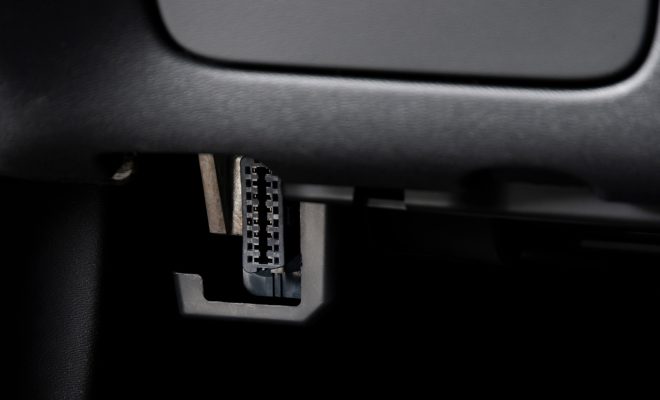How to Use Google Home as a House Intercom System

Google Home is a popular smart speaker that not only plays music but can also perform a wide variety of tasks including connecting with other Google Home devices in your home. One of the features of Google Home is that it can be used as a house intercom system. This means that you can use it to communicate with others in your home without having to yell or leave your room. Here are some tips on how to use Google Home as a house intercom system.
Set up your Google Home devices
To use Google Home as an intercom system, you need to have more than one device. You should have at least two Google Home devices in different rooms of your house to make it easy to communicate with others. Once you have multiple devices, you need to set them up on the same Wi-Fi network and assign them to different rooms. You can do this by following the instructions on the Google Home app.
Create a broadcast message
To use your Google Home devices as an intercom system, you need to create a broadcast message. This is a message that will be sent to all the Google Home devices in your home. To do this, open the Google Home app on your smartphone and tap on the Broadcast icon. You can then type in your message or say it out loud. Your message can be something like “Dinner is ready” or “Time for bed.”
Send the broadcast message
Once you have created your broadcast message, you can send it to all the Google Home devices in your home. To do this, say “Hey Google, broadcast” followed by your message. Your message will then be sent to all the Google Home devices in your house. The volume on each device will also be automatically adjusted so that you can hear the message clearly. You can also use the Google Home app to select which devices you want to broadcast to.
Reply to the broadcast message
If someone in your home replies to your broadcast message, you will receive a notification on your smartphone. You can then respond by saying “Hey Google, reply” and then your message. Your message will then be sent as a broadcast message to all the Google Home devices in your house.
Conclusion
Using Google Home as a house intercom system is a great way to communicate with others in your home without having to yell or leave your room. By following these tips, you can easily set up your Google Home devices and create broadcast messages to keep your family connected. Give it a try and see how it can add convenience to your daily life.